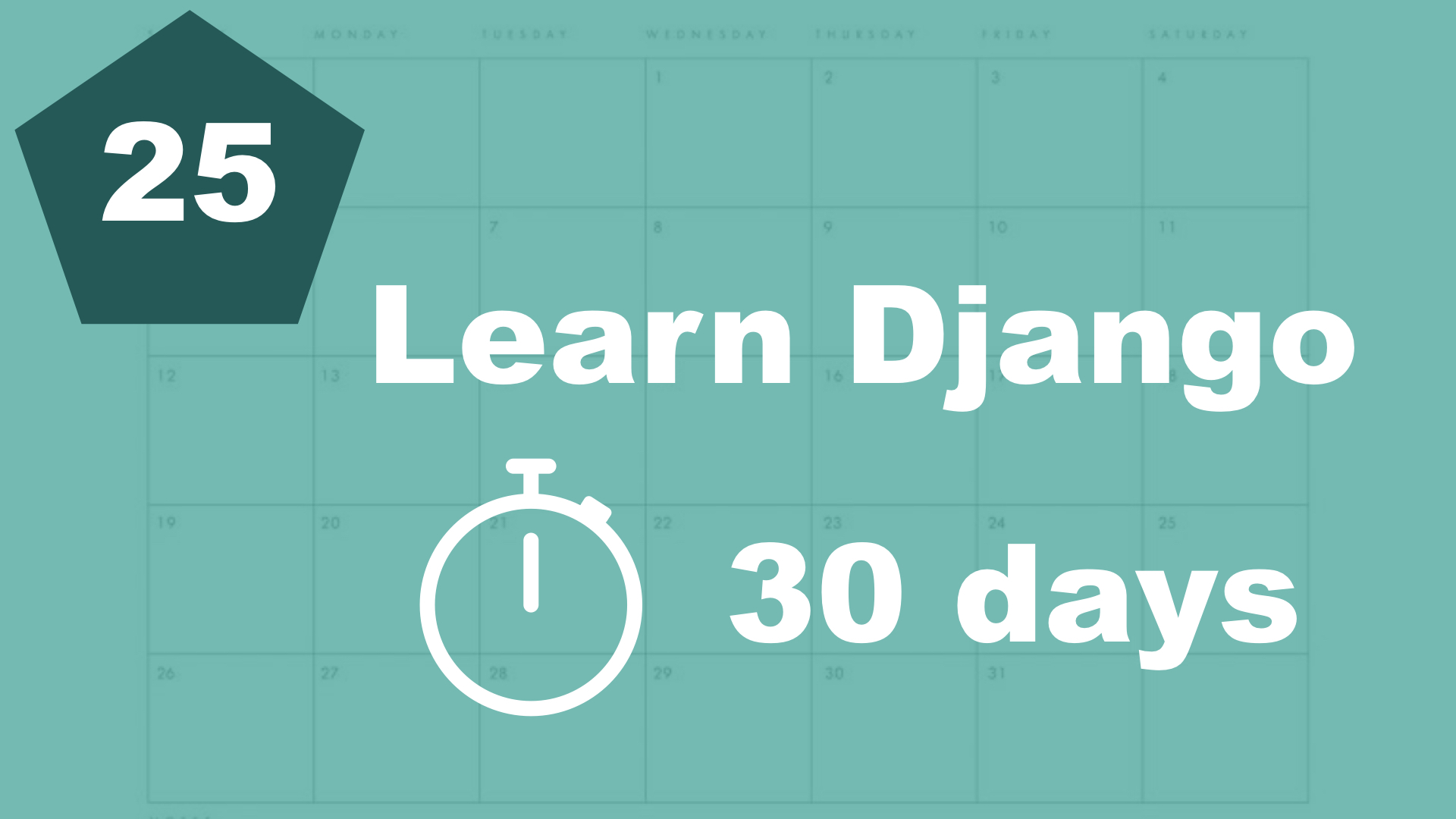Updating the task model
We made it possible to log in to the project, but there is a problem. Everyone sees the same data. So it's time to fix that. Open up task/models.py:
from django.contrib.auth.models import User # New, 1
...
Class Task(models.Model):
user = models.ForeignKey(User, related_name='tasks', on_delete=models.CASCADE) # New, 2
category = models.ForeignKey(Category, related_name='tasks', on_delete=models.CASCADE)
title = models.CharField(max_length=255)
description = models.TextField(blank=True, null=True)
is_done = models.BooleanField(default=False)
1. First, we import the user model (The same we use for registering).
2. The, we add a new field to the model.
Next step then is to update the database again:
$ python3 manage.py makemigrationsAnd then run the migrations scripts:
$ python3 manage.py migrate
When this is done, the task table in the database should be updated.
NB NB NB:
You might be asked to set a default user or similar here, just type 1 on your keyboard.
Get only your tasks
Next step is to update task/views.py:
from django.contrib.auth.models import User # New, 1
...
@login_required
def frontpage(request):
if request.method == 'POST':
form = TaskForm(request.POST)
if form.is_valid():
form.save()
else:
form = TaskForm()
title = 'This is a variable'
tasks = Task.objects.filter(user=request.user) # Change, 2
categories = Category.objects.all()
return render(request, 'task/frontpage.html', {'title': title, 'tasks': tasks, 'categories': categories, 'form': form})
@login_required
def search(request):
query = request.GET.get('query', '')
if query:
tasks = Task.objects.filter(user=request.user).filter(Q(title__icontains=query) | Q(description__icontains=query)) # Change, 3
else:
tasks = []
return render(request, 'task/search.html', {'query': query, 'tasks': tasks})
@login_required
def edit_task(request, pk):
task = Task.objects.filter(user=request.user).get(pk=pk) # Change, 4
if request.method == 'POST':
form = TaskForm(request.POST, instance=task)
if form.is_valid():
form.save()
return redirect('frontpage')
else:
form = TaskForm(instance=task)
return render(request, 'task/edit_task.html', {'form': form})
@login_required
def mark_completed(request, pk):
task = Task.objects.filter(user=request.user).get(pk=pk) # Change, 5
task.is_done = True
task.save()
return redirect('frontpage')
@login_required
def delete_task(request, pk):
task = Task.objects.filter(user=request.user).get(pk=pk) # Change, 6
task.delete()
return redirect('frontpage')
1. First, we import the user database model again.
2, 3, 4, 5, 6. Here, we add a new filter. To make sure that the user field matches the authenticated user.
Great, all of the get commands should now work. You should only see data connected to your user. Last step then is to make sure that when you create a new task, it's added to your user.
@login_required
def frontpage(request):
if request.method == 'POST':
form = TaskForm(request.POST)
if form.is_valid():
task = form.save(commit=False) # New
task.user = request.user # New
task.save() # New
else:
form = TaskForm()
title = 'This is a variable'
tasks = Task.objects.filter(user=request.user)
categories = Category.objects.all()
return render(request, 'task/frontpage.html', {'title': title, 'tasks': tasks, 'categories': categories, 'form': form})We added three new lines here. Since we added a new field called user, we can't just run form.save(). Because this will lead to an error, since the user field isn't filled out. So we create a new variable called task, and assign all of the data to it. Next, we set the user field to the authenticated user and save()
Table of contents
- 1. Introduction
- 2. Installation and setup
- 3. How things work
- 4. The first Django app
- 5. Your first view
- 6. Your first template
- 7. Testing our site
- 8. Extending templates
- 9. Your first model
- 10. The admin interface
- 11. Showing contents from the model
- 12. Another app (category)
- 13. Connecting two models
- 14. Show list of categories
- 15. Category detail page
- 16. Separate url files and why
- 17. Adding tasks in the front end
- 18. Editing tasks
- 19. Completing and deleting tasks
- 21. Prettying up the design a little bit
- 22. Make it possible to sign up
- 23. Logging in
- 24. Logging out
- 25. Show only your data