
Learning HTML and CSS from scratch - part 1
HTML is the most fundamental thing you need to learn to build websites. All websites in the Internet started with HTML in the bottom of the stack.

Code With Stein offer both free and premium courses and tutorials. And track your progress. You will learn how to build web sites, web apps, optimizations and so much more.
Write a comment here on the website, or join our Discord server for free. Talk about programming, server stuff, or just show of your work to everyone.
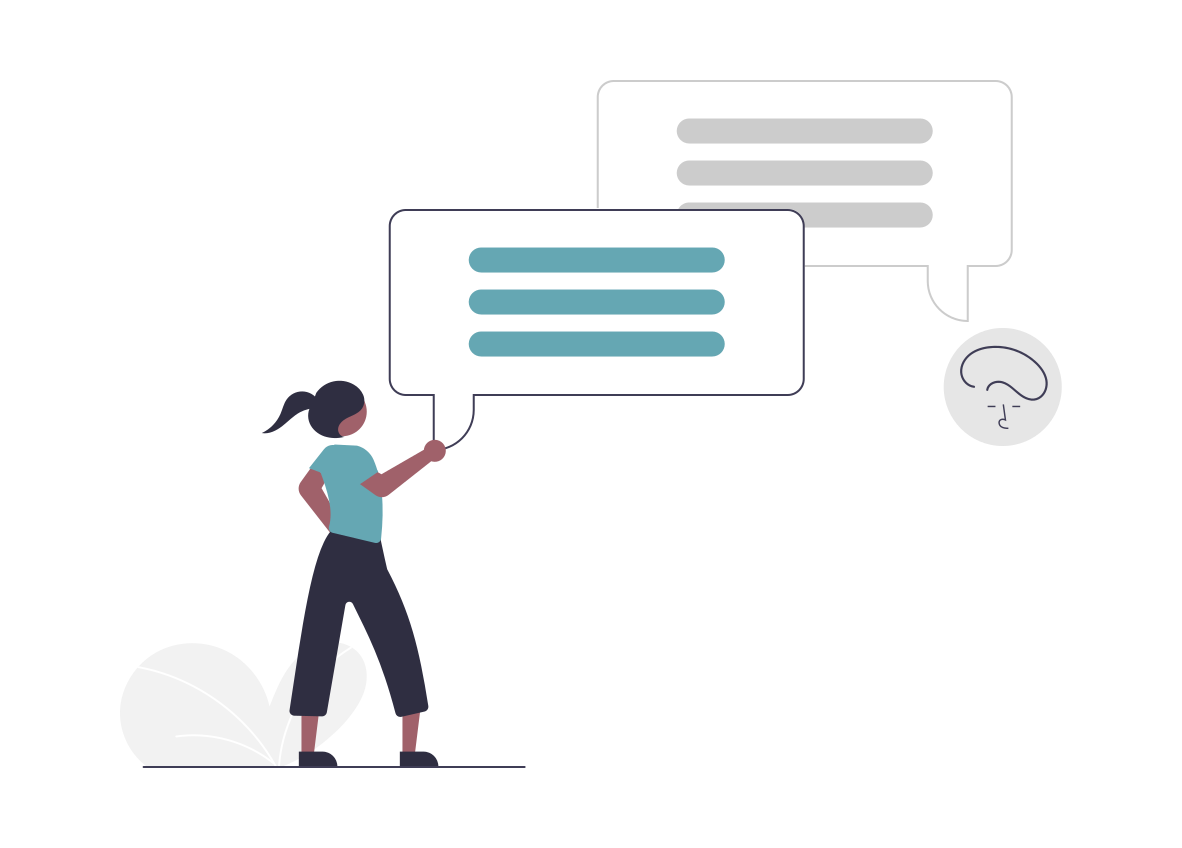

HTML is the most fundamental thing you need to learn to build websites. All websites in the Internet started with HTML in the bottom of the stack.

Django's ORM is fast, powerful and easy to use. The problem is that it's easy to make mistakes. In this post I'll talk a little bit about optimizations.

A short guide on commenting your HTML.

When setting up a dynamic website, you're going to need a database. MySQL is one of the most popular, and in this guide I'll show you how to create one using the command line.

Creating and granting a user permissions is something you might not do too often using MySQL, so it's easy to forget the syntax. Here is a short guide on how you first create the user and how you grant it the permissions it need.

Learn how to quickly set up a simple blog using Django 3. The blog will have posts and comments.

Replacing strings in JavaScript can be done in many different ways. In this guide, I'll show you a couple of them.

In this little guide I'll show you how you can use JavaScript to check if a string starts with a certain word.

Splitting a string using JavaScript is something you do from time to time. But it's easy to forget the syntax, here's how you can split a string.

Let me show you how to use JavaScript to programmatically disable or enable a button.

Sometimes when you run a script on your computer, you want to make it more dynamic by accepting parameters from the command line.

Creating a simple password generator using Python can be a fun exercise and it will teach you some basic Python.

Designing good Django models is very important when it comes to readability and to maintainability. In this post I'll share some good tips on how to implement some good techniques.

With Slots you can make it possible to structure the content of a component in a semantic way, and the parent component can control the contents of them.

Filters are justed to apply formatting and transformations to values used in a template interpolation. You include filters in you components and you can use them on all dynamic data. The underlying data will not be change, just the way they are presented on the screen.

Vue.js computed properties helps you to make computations and changes to your data variables.

When you're working with Vue.js you often need to run a function when a certain value changes. Vue.js watchers helps you with that.

Props are used to pass data from a component to another. In this post we will go through how you can pass strings, objects and other data types.

When you're building a Vue.js app you often need to send information from a component to another, here is how you do that.

Python has something called lists which is a collection of objects.