
What are the different database solutions for Django?
You can pretty much choose whatever database you want when working with Django. Here are a few of them.

Code With Stein offer both free and premium courses and tutorials. And track your progress. You will learn how to build web sites, web apps, optimizations and so much more.
Write a comment here on the website, or join our Discord server for free. Talk about programming, server stuff, or just show of your work to everyone.
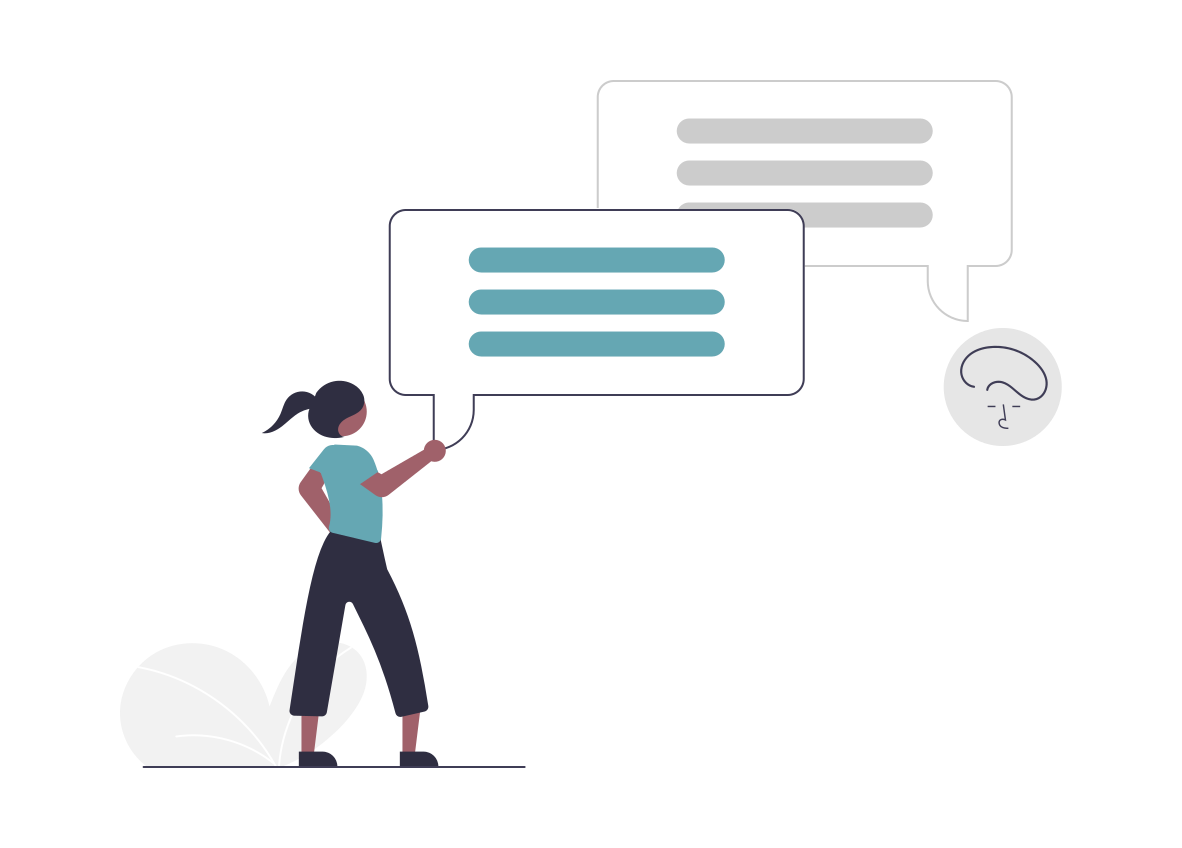

You can pretty much choose whatever database you want when working with Django. Here are a few of them.

Template inheritance is a powerful feature of Django's templating system that allows you to build a base skeleton template that contains all the common elements of your site and defines blocks that child templates can override.

Django inclusion tags are a way to include a pre-rendered piece of a Django template within another template.

Building your dream project always seems like a good idea when you’re learning web development. But it might not be the smartest thing to do, and in this video I will talk a little bit about this .

In this video, I go through installation and how to build a simple blog using the CMS.

One of the questions I get asked most about here on YouTube is “How long time does it take to learn Django” and similar.
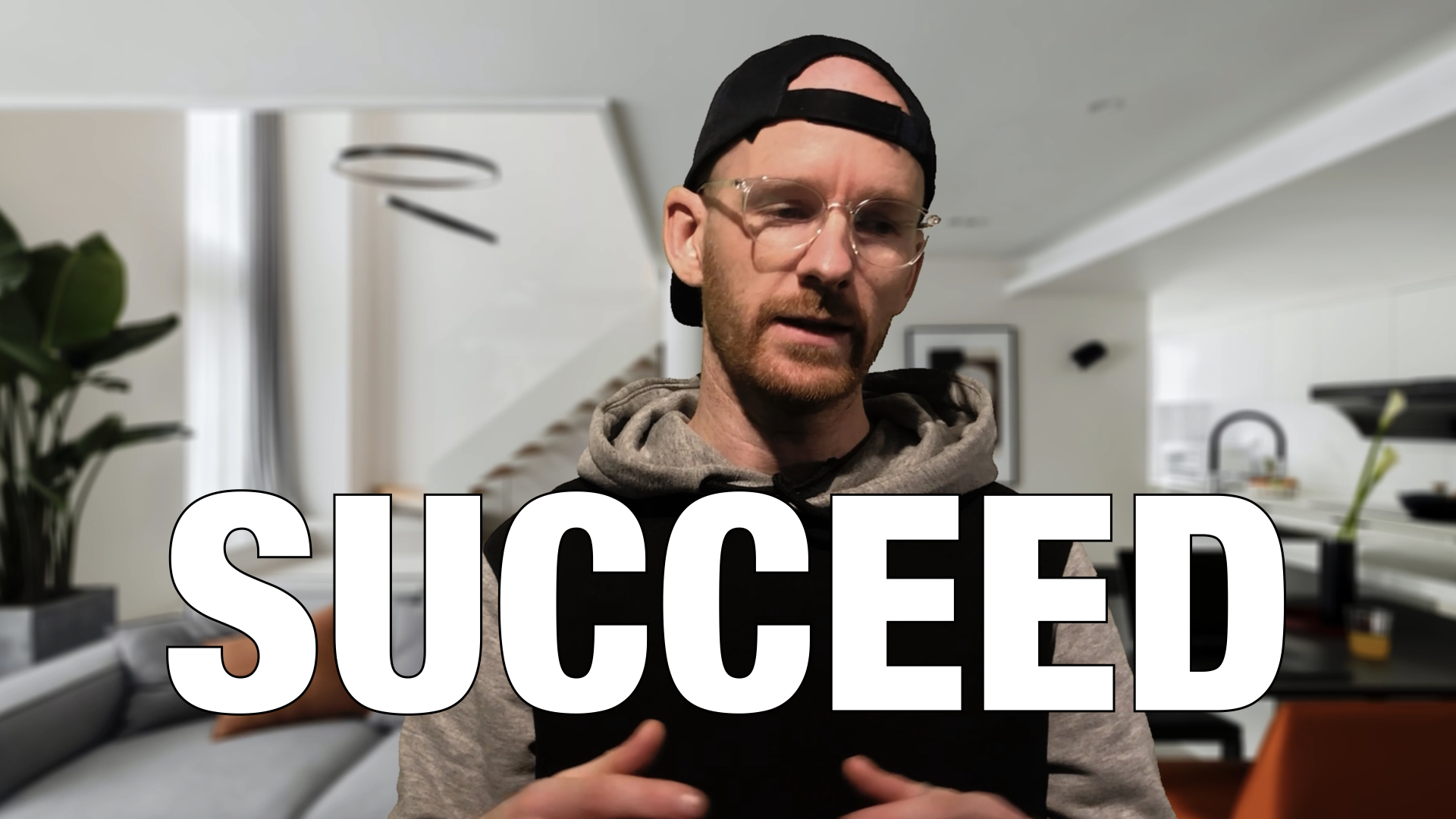
I’m a self taught developer, I work remotely and I earn more than average here in Norway. In this video, I will talk about how I got here and how you can do it too.

Learn how to authenticate users using social authentication.
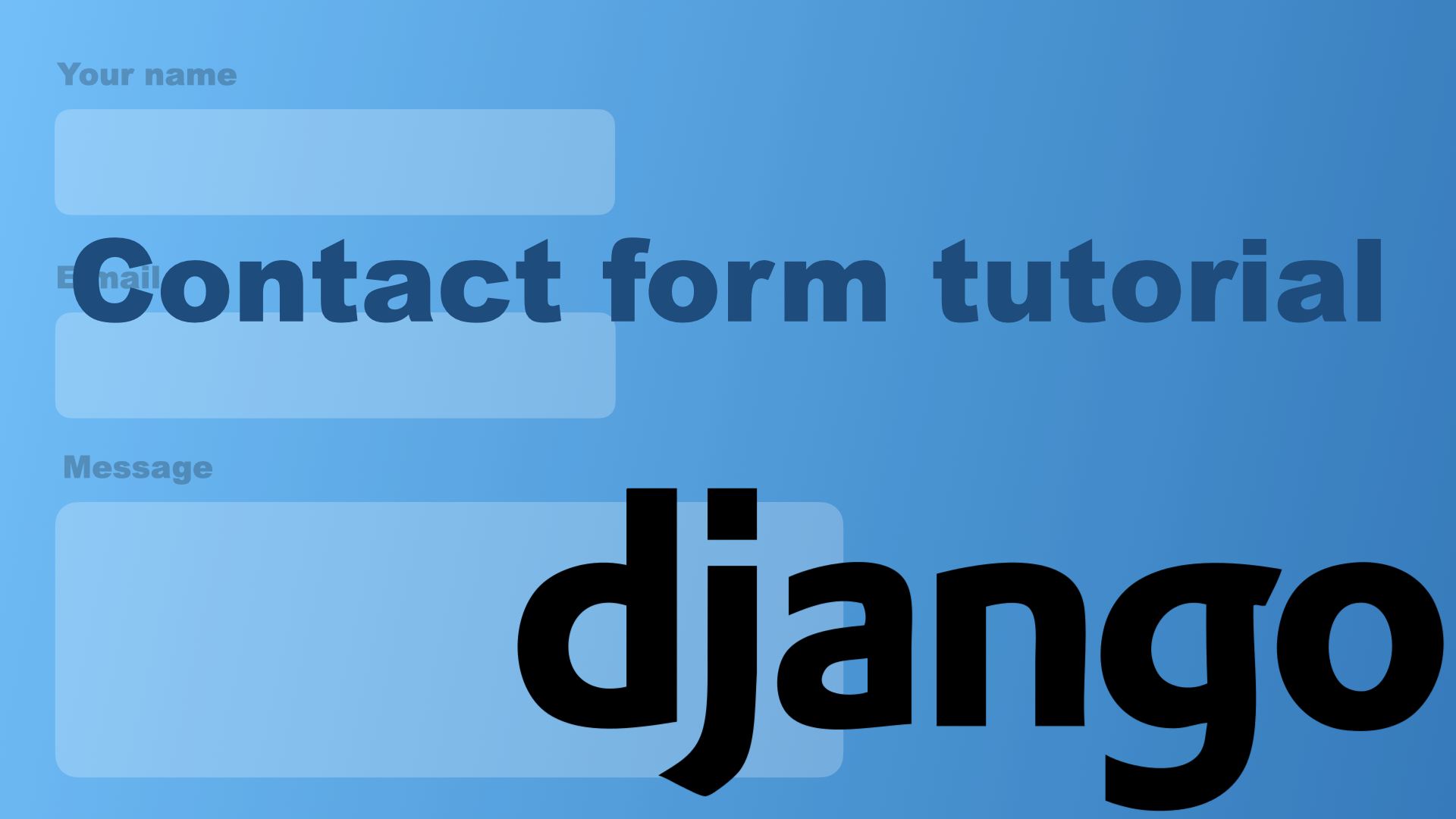
Learn how to set up a contact form which will send email to a SMTP backend using Django.

Learn how to use Python Django and Vue to build a multiple/single file uploader. Select the files in your browser, and upload them using Axios to the backend (Django).
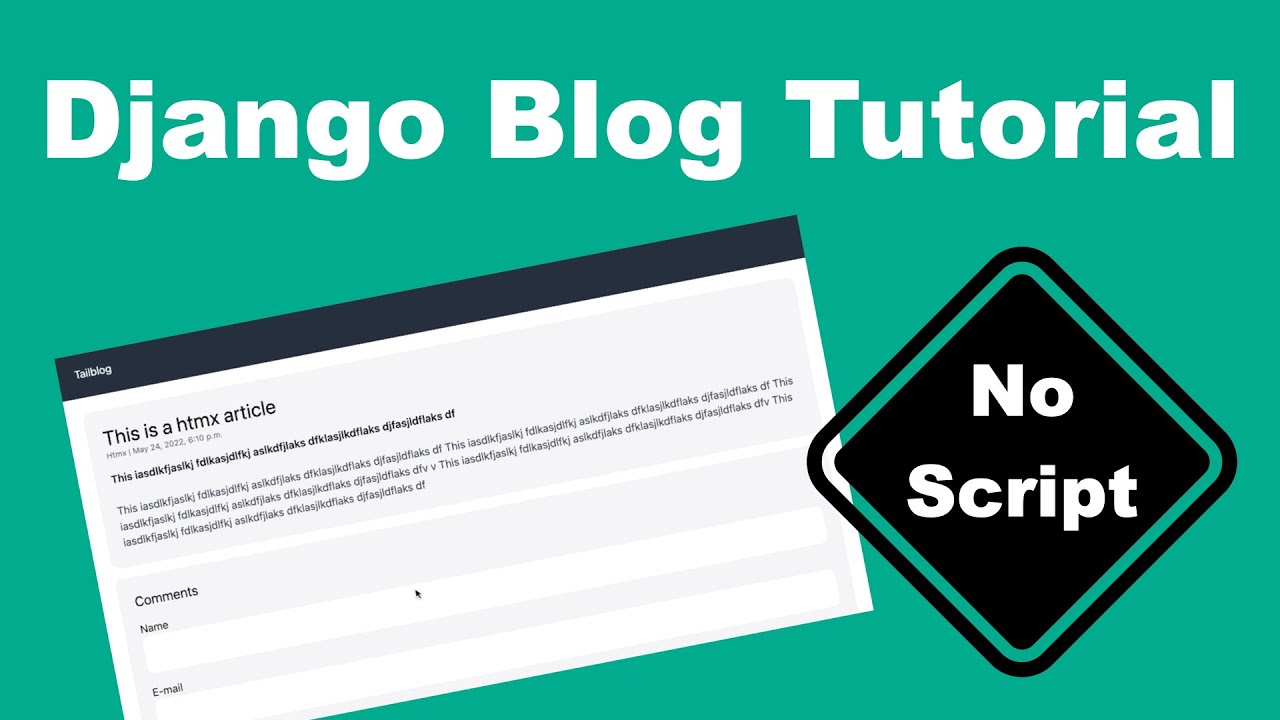
Watch how I build a simple Django blog from scratch. For the frontend, I use Tailwind to make it look great.

Watch how I build a simple Django contact manager from scratch. For the frontend, I use Tailwind to make it look great.
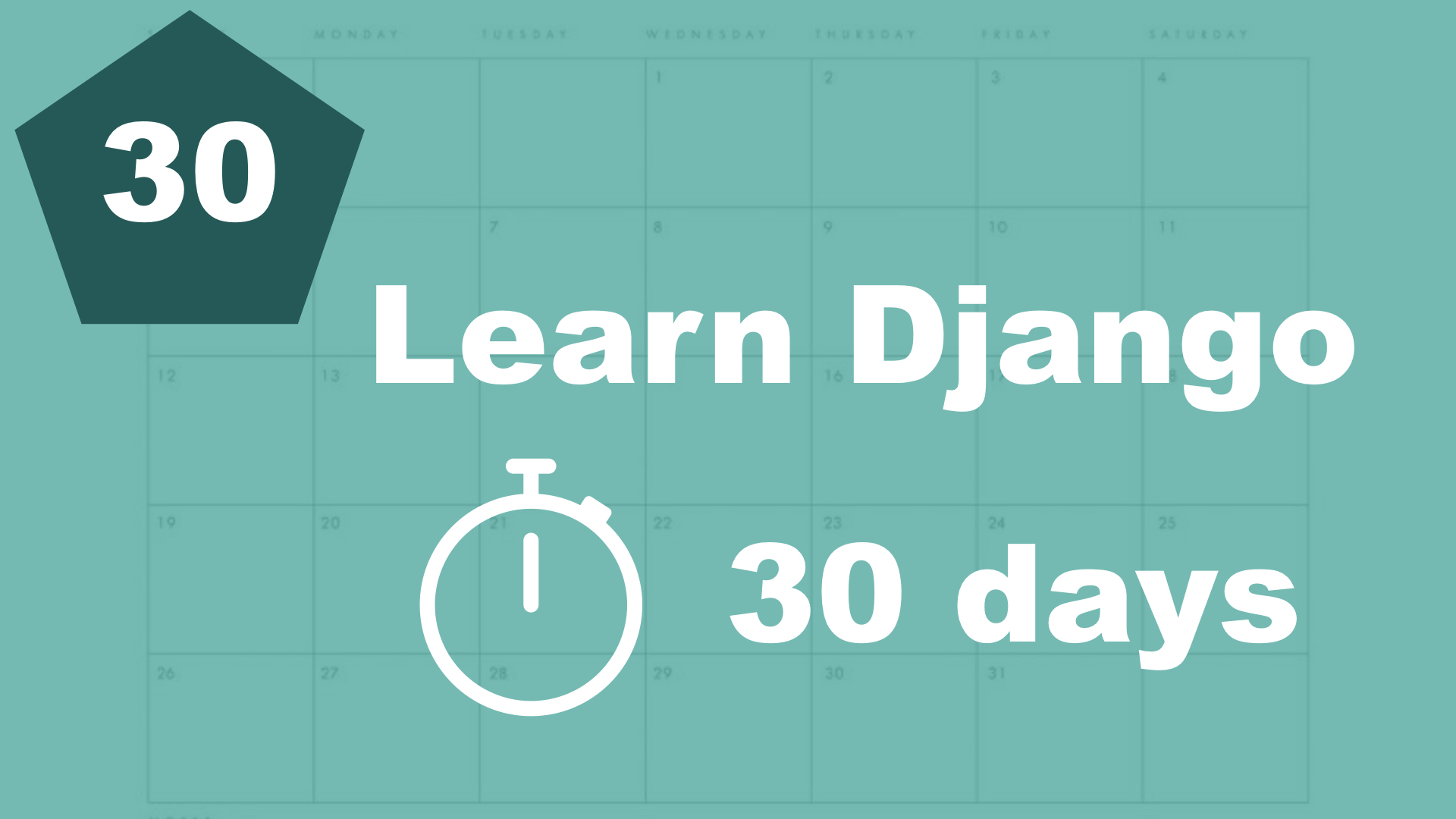
After a month of learning Django, where do you go for the next step?
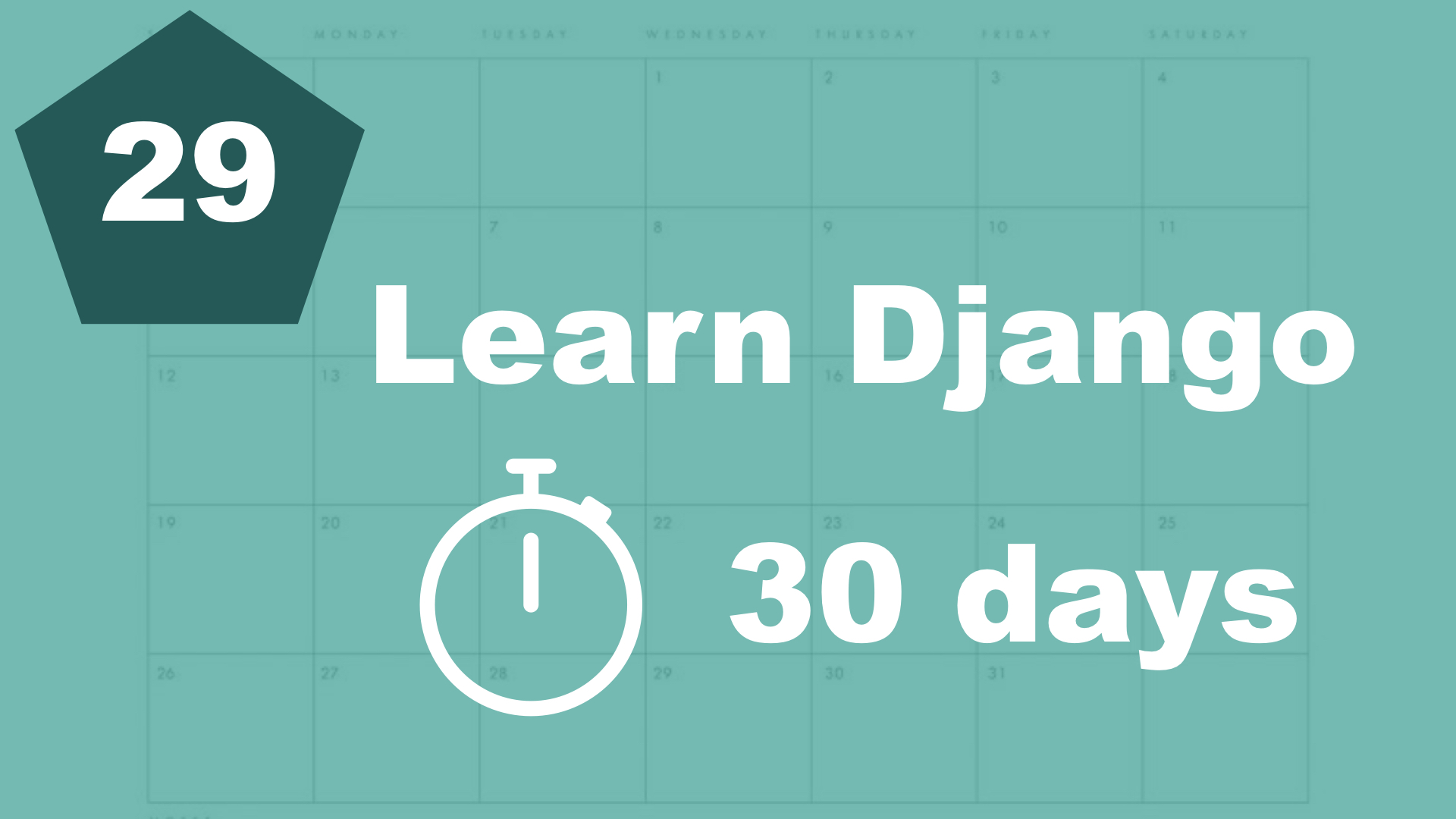
Django comes with a cool message framework which let's us use session to show messages to the user.
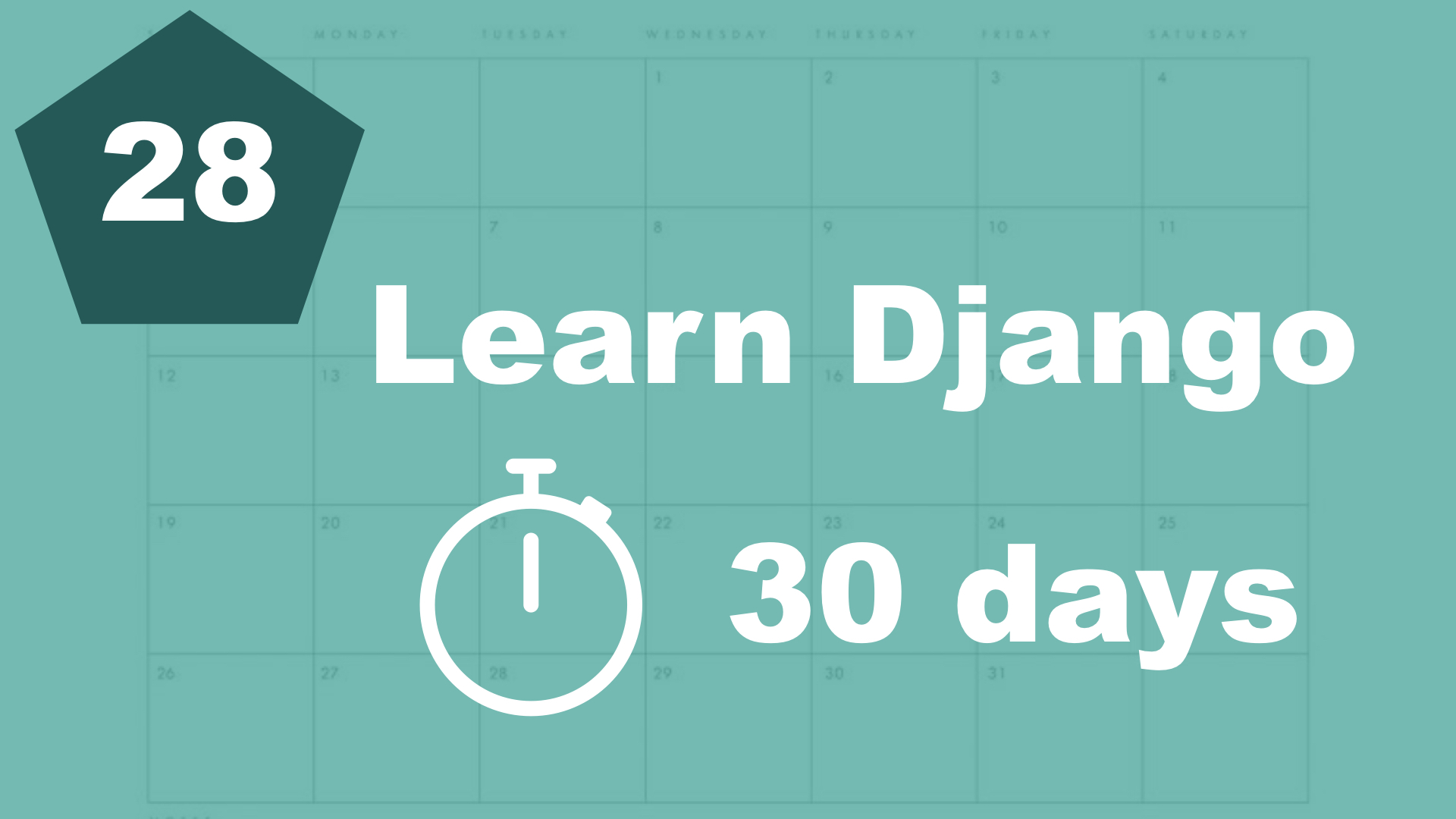
Learn how to add pagination so you can split your items into multiple pages.
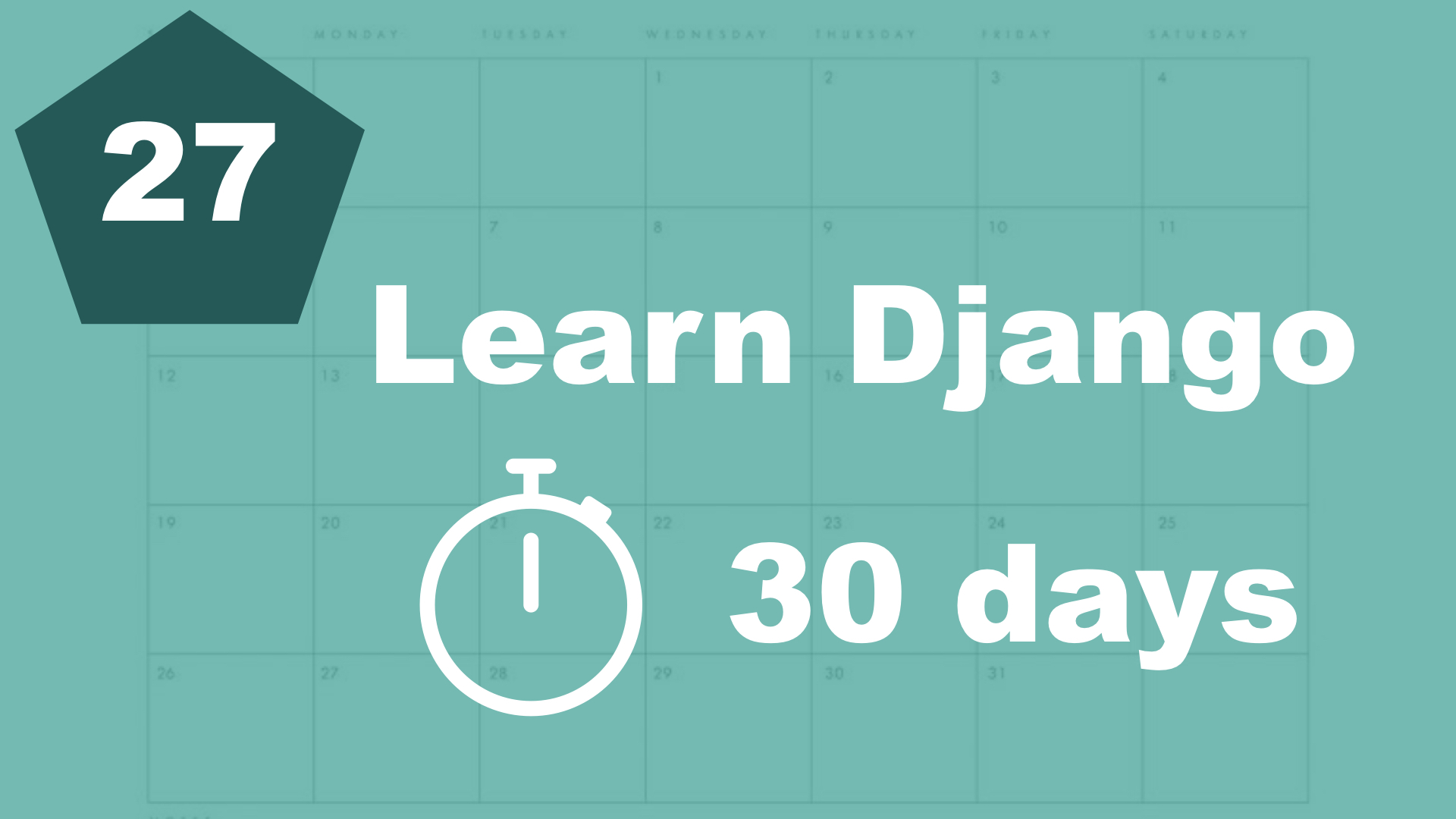
Let's learn what a template filter is and how to use one.
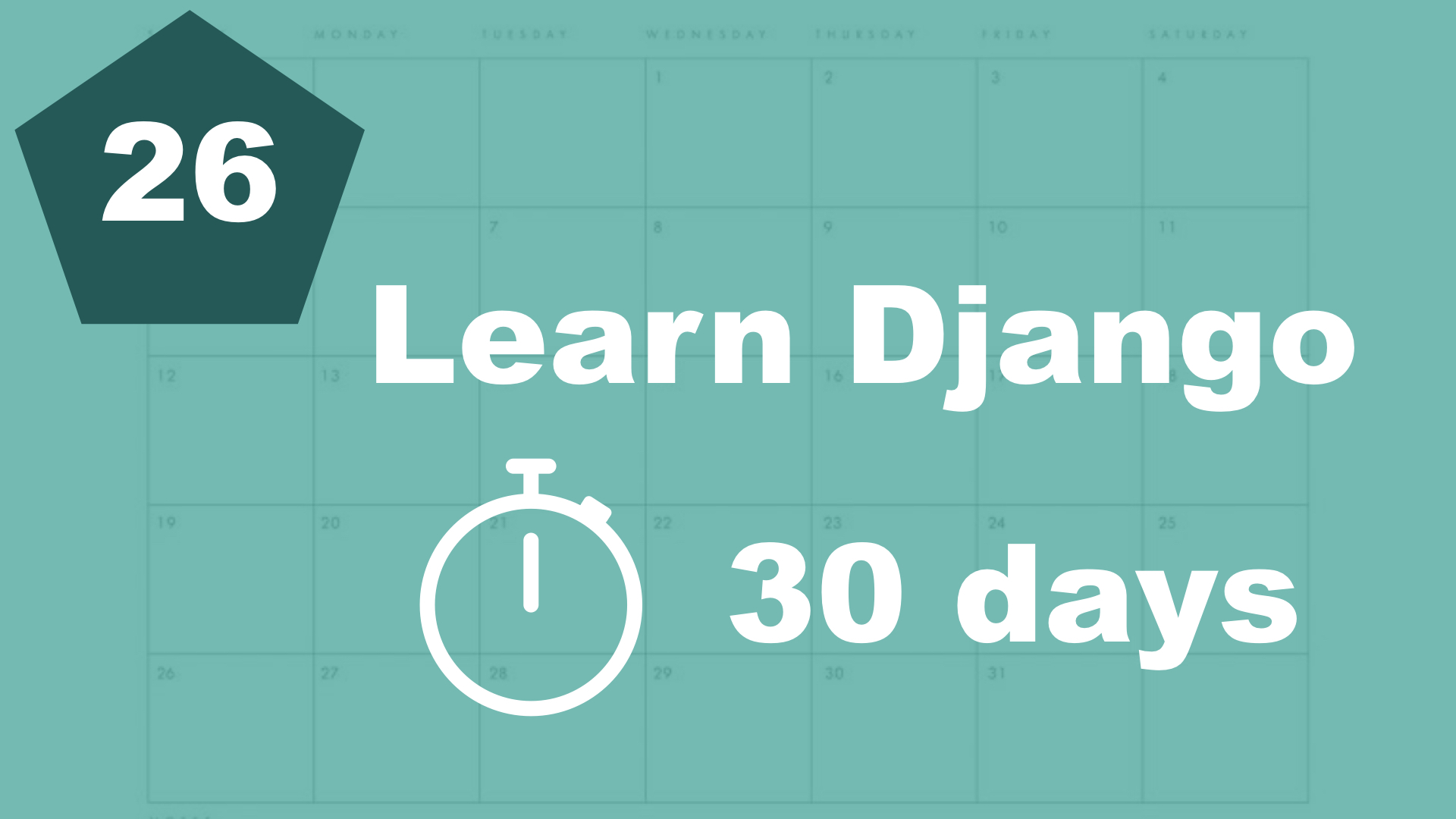
A common practice in Django is making fat models and thin views. Keep reading to learn more.
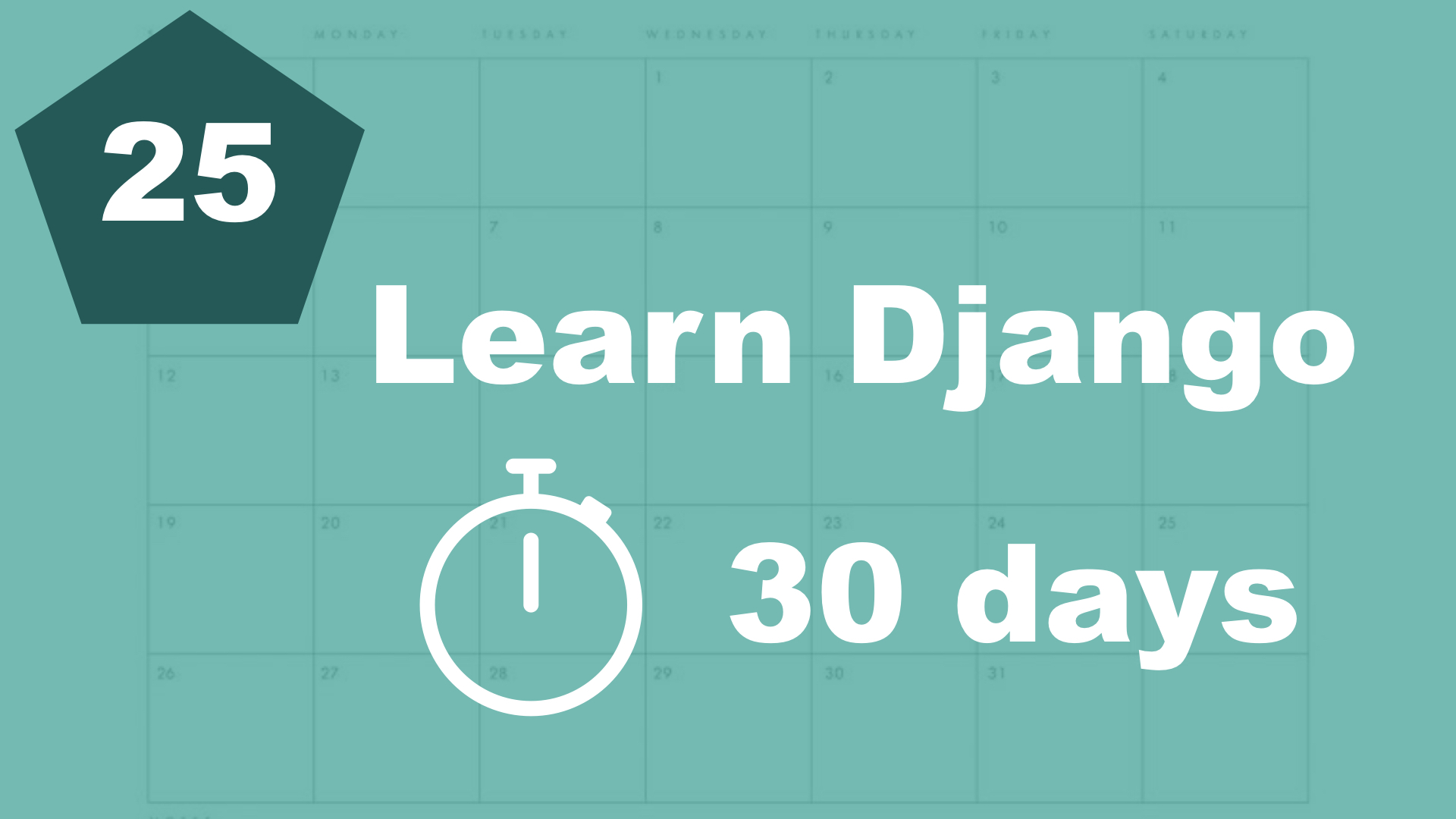
Learn how to connect data in a model to the authenticated user.
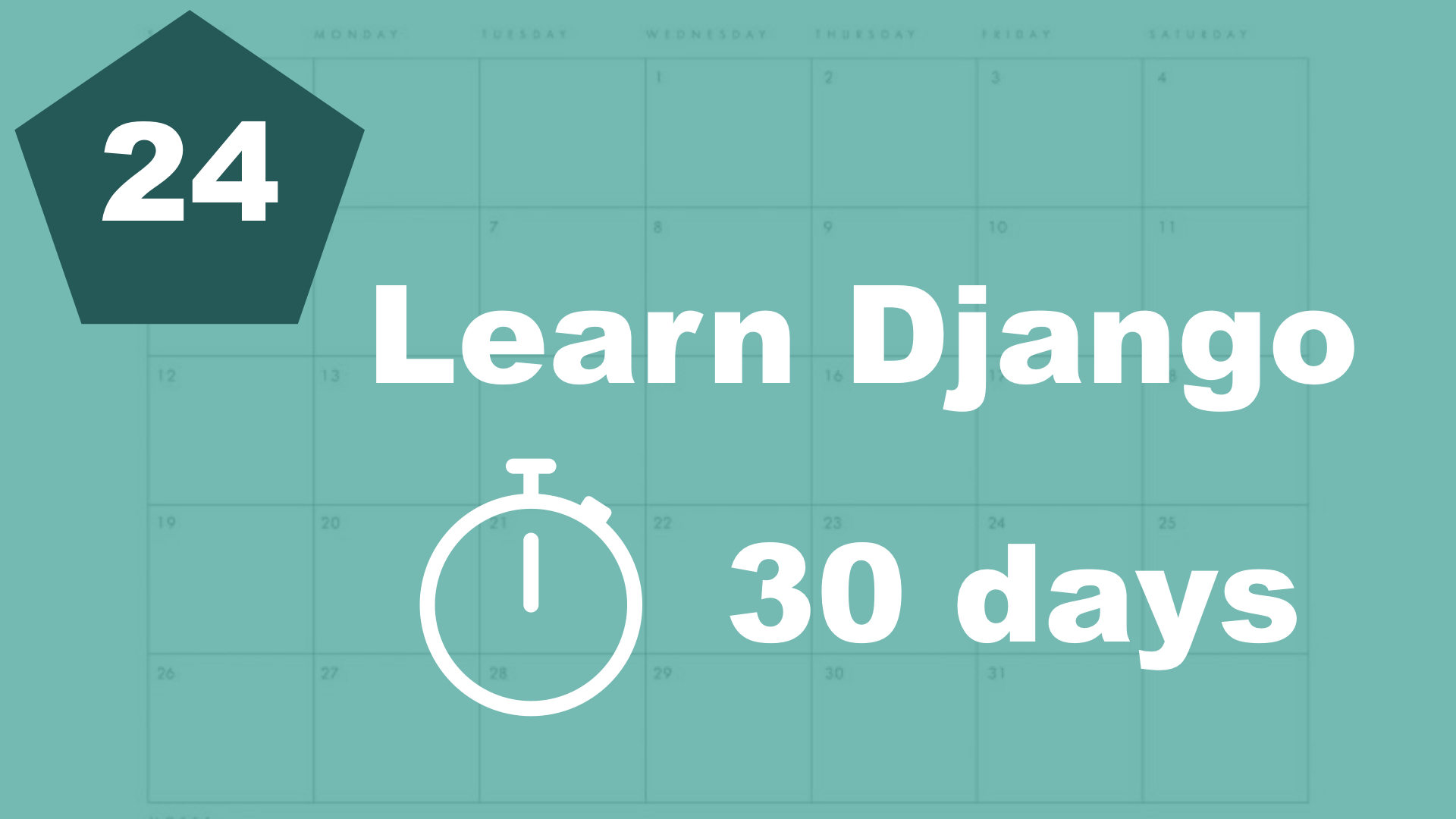
In this part we will make it possible to log out, plus do some other configurations to the project.
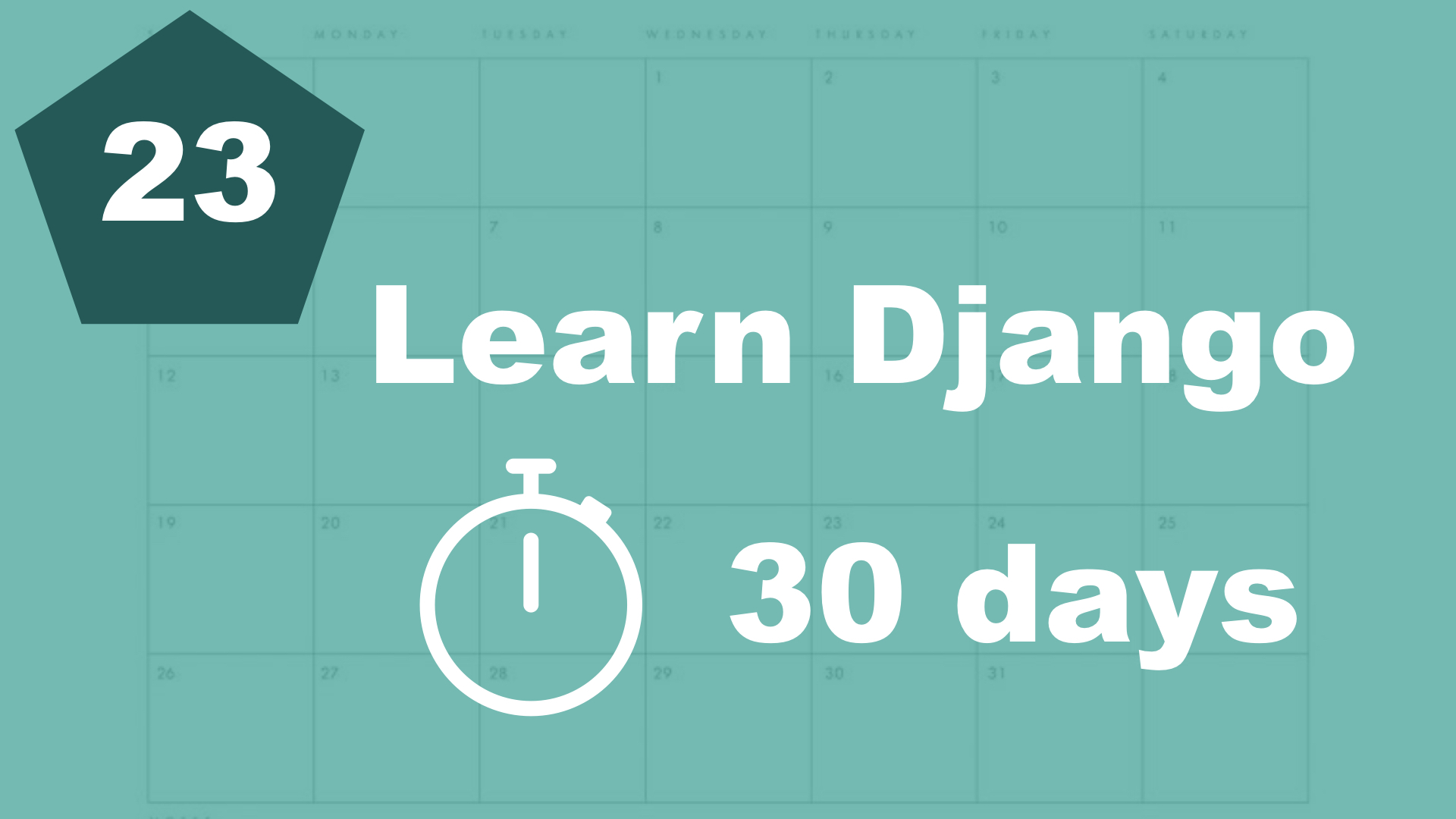
In this part, we will learn more concepts of the Django authentication system.