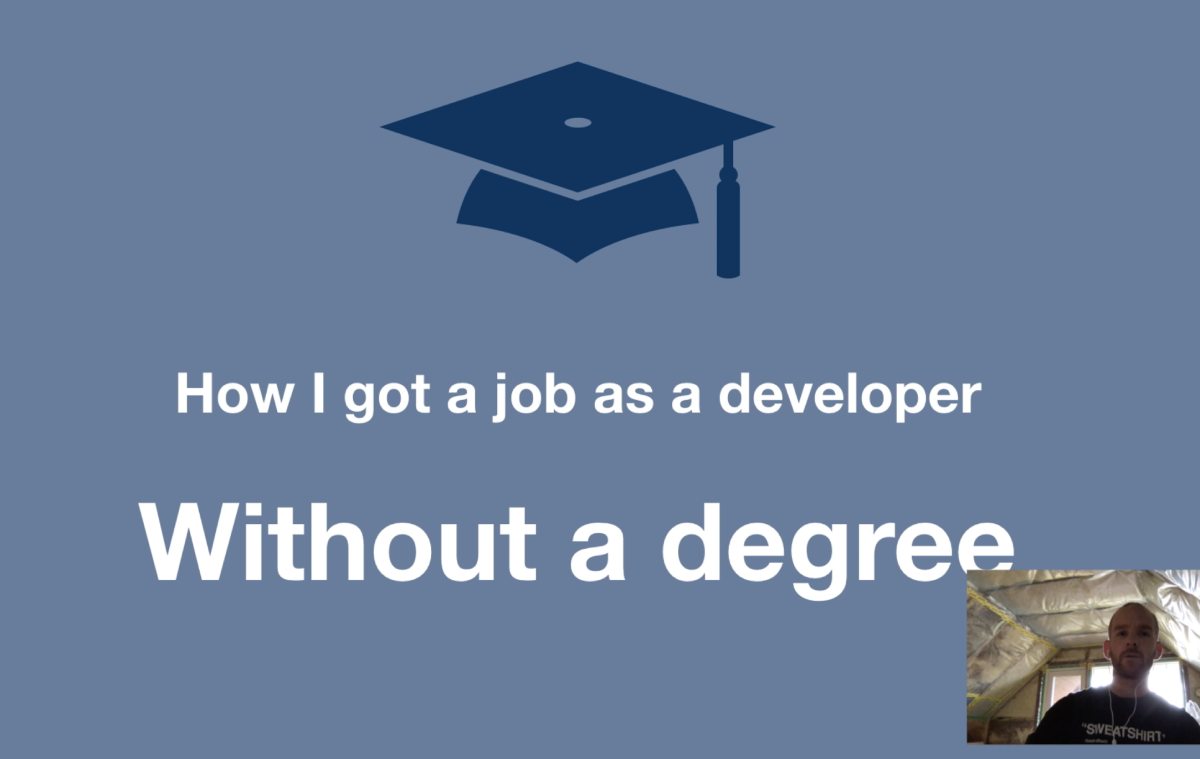
How I got a job as a web developer without a degree
Many, many years ago my brother asked me "When are you going to learn programming?". I could barely read and write at the moment, so I had no idea what he meant.

Code With Stein offer both free and premium courses and tutorials. And track your progress. You will learn how to build web sites, web apps, optimizations and so much more.
Write a comment here on the website, or join our Discord server for free. Talk about programming, server stuff, or just show of your work to everyone.
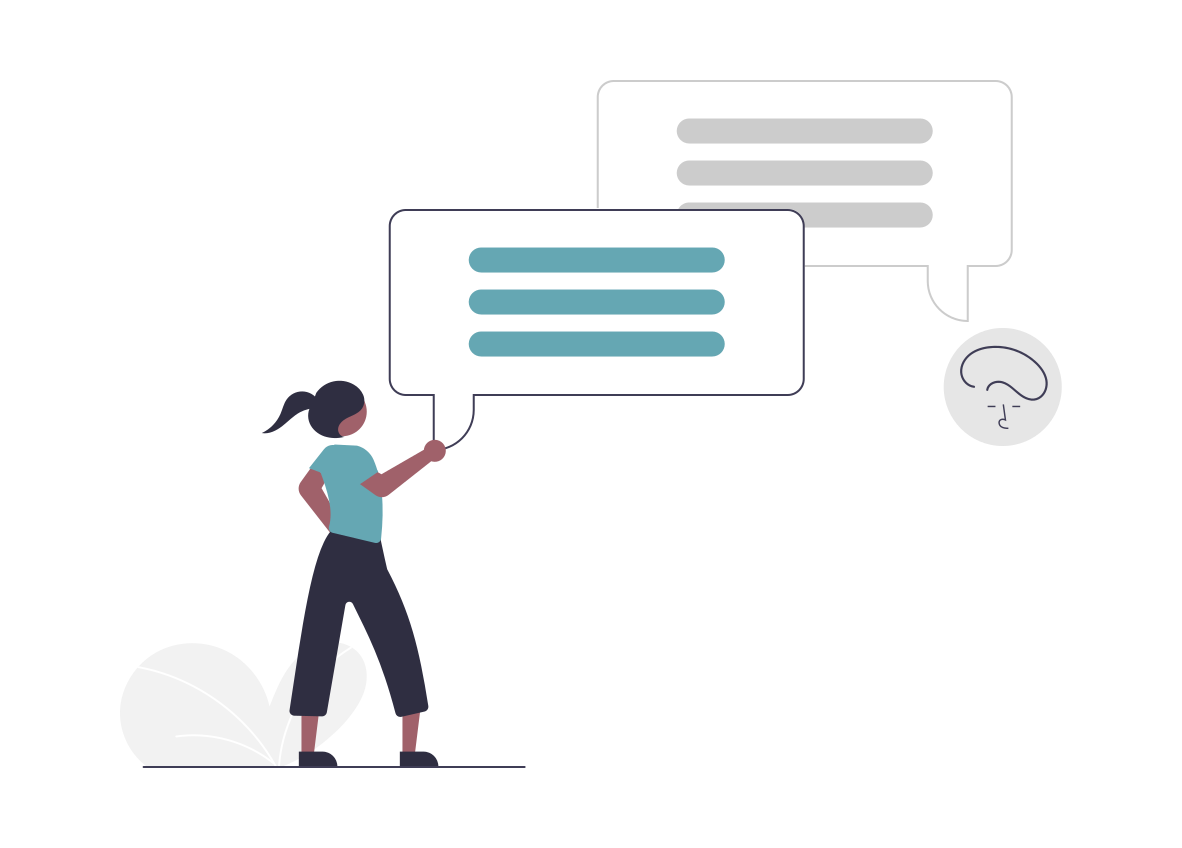
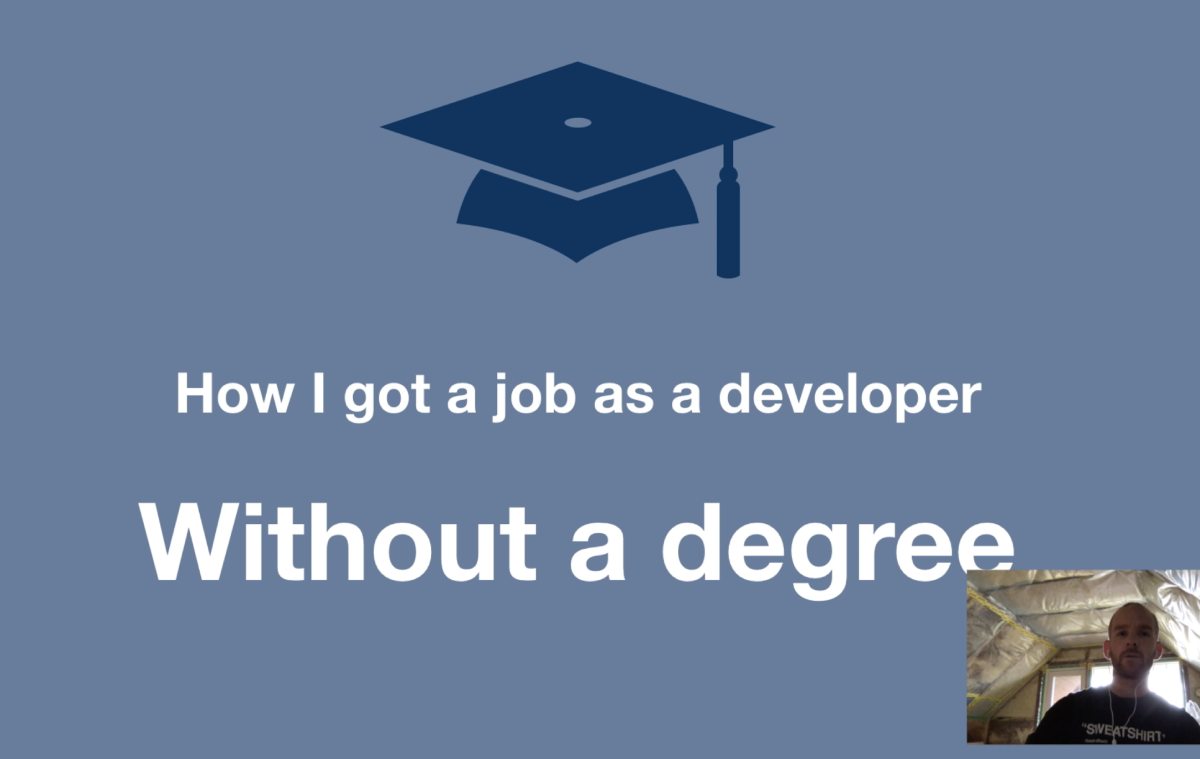
Many, many years ago my brother asked me "When are you going to learn programming?". I could barely read and write at the moment, so I had no idea what he meant.

In this video guide I'm demonstrating what conditional rendering in Vue.js works and how to use it. I'll explain the difference between "v-if" and "v-show" and when to use them.

You often want to implement a CSS framework into your Vue.js apps. In this video I'm going to show you how to install Bulma using npm, import it into the app and then how to customize Bulma's variables.

In this video I'm going to show you how to set up a Vue.js project using the new Vue CLI. Then I'm going to show you how to create a firebase project and implement it in the app.

In the tenth part of the "Build a YouTube bookmarking site" course, we are going to go through how to make it possible to change the name of the categories.

In this video I show you the basics of Vue.js Props. I'm showing how to pass strings and objects, how to add default values and how to set values as required.

In the ninth part of the "Build a YouTube bookmarking site" course it's time to make it possible to delete movies. We'll add a delete button to the card and then we just call a simple function from Firebase to delete it.

In the eight part of the "Build a YouTube bookmarking site" course, we'll make it possible to navigate between the different categories we have added. Bulma provides the styling for our tabs/categories, but we need to use Vue to toggle which of the tabs/categories are showing.

In the seventh part of the "Build a YouTube bookmarking site" course, we are going to make it possible to add movies to our web app. We will be using a modal window from Bulma to show the add movie form.

Building a social network isn't just a really cool project, but it's also a project that can teach you a lot of new cool things. In this video we will begin by installing the software we need, creating a new Django project and build a simple Twitter clone piece by piece. At the end of this video, you will have a working social network that we will deploy to a live server.

In the sixth part of the "Build a YouTube bookmarking site" course, we are going to make it possible to add categories to our web app. We'll be using a modal window to show the category form. When a category is added, it's automatically added to the list of tabs/categories.

In the fifth part of the "Build a YouTube bookmarking site" course, we are going to add the dashboard route and some information about the tabs. We'll also make it possible to log out of the web app and show the sign up / sign in buttons only when you're not authenticated.

In the fourth part of the "Build a YouTube bookmarking site" course, we are going to go through how to install Bulma using Vue UI. We're going to set up some things like the navigation bar, and the authentication forms.

A superuser has access to everything in the Django admin interface and has the possibility to create other users as well. But how do you create one?

In this part of the Build a YouTube bookmarking site with Vue.js course we are going to continue from the previous part where we set up Firebase.

In the second part of the "Build a YouTube bookmarking site" course, we are going to go through how to install the Firebase dependency using Vue UI. We are going to create a project in the Firebase console, and last but not least, include Firebase in our Vue app.

In this part of the "Build a YouTube bookmarking site" course, we are going to go through how to install the brand new Vue CLI 3, and how to set up a project. The project we're setting up is called VueTube, and here we can add YouTube movies sorted in to different categories we add.

"Build a YouTube bookmarking site" is a course where we'll build a site using Vue.js and Firebase. On this site we'll add authentication so users can sign up and login. When a user is authenticated he or she can add categories, and add movies into them.

In the last part of the getting started with Vue.js course I'm going to show you how to pass data from a child component to it's parent.

In the seventh part of the getting started with Vue.js course we will go over how to implement forms in our Vue app. We are going to make it possible to change the title and the description.