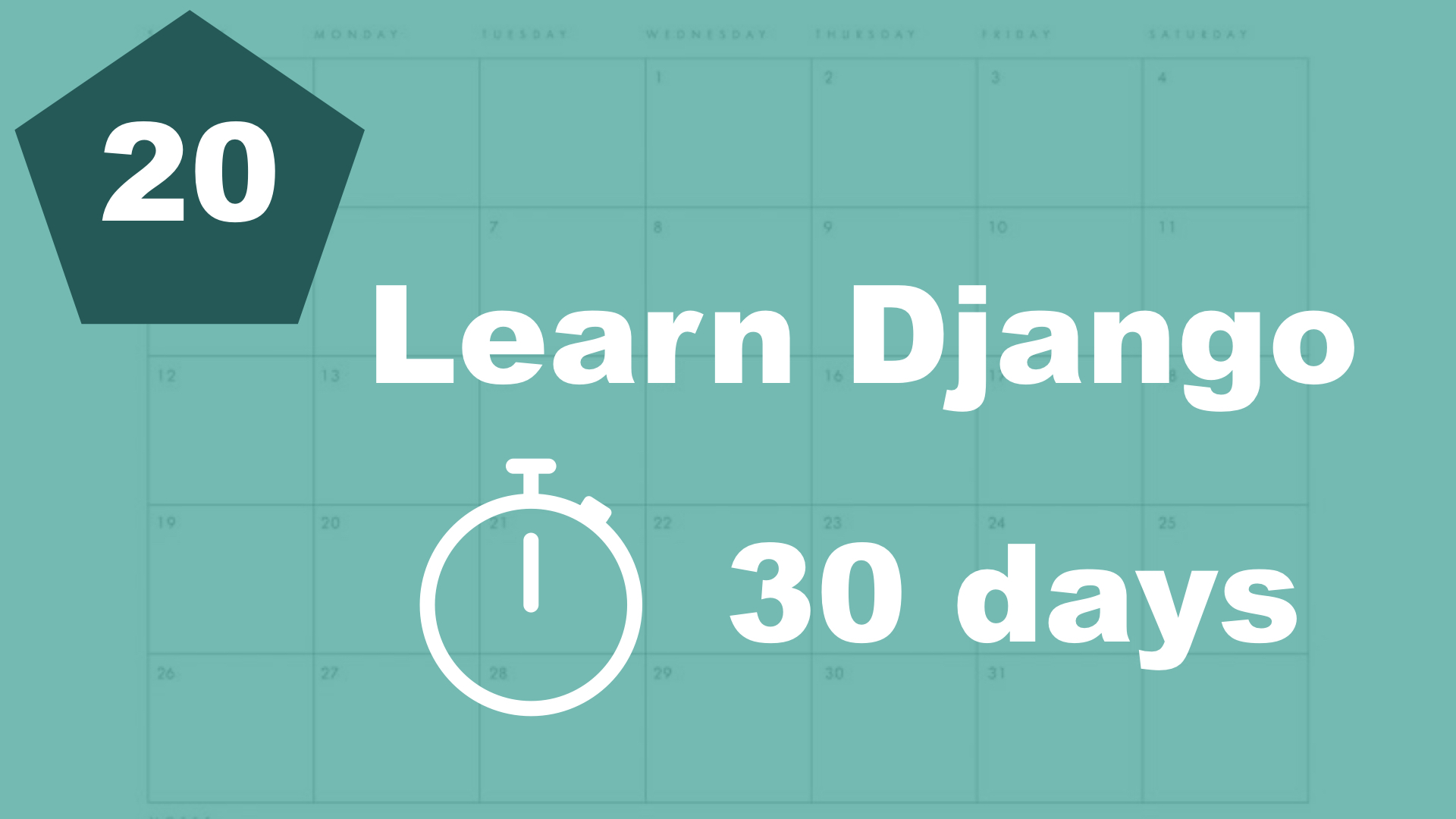
Adding a simple search - 30 days of Django
Let's make a simple search for our task manager so it get easier to find your tasks.

Code With Stein offer both free and premium courses and tutorials. And track your progress. You will learn how to build web sites, web apps, optimizations and so much more.
Write a comment here on the website, or join our Discord server for free. Talk about programming, server stuff, or just show of your work to everyone.
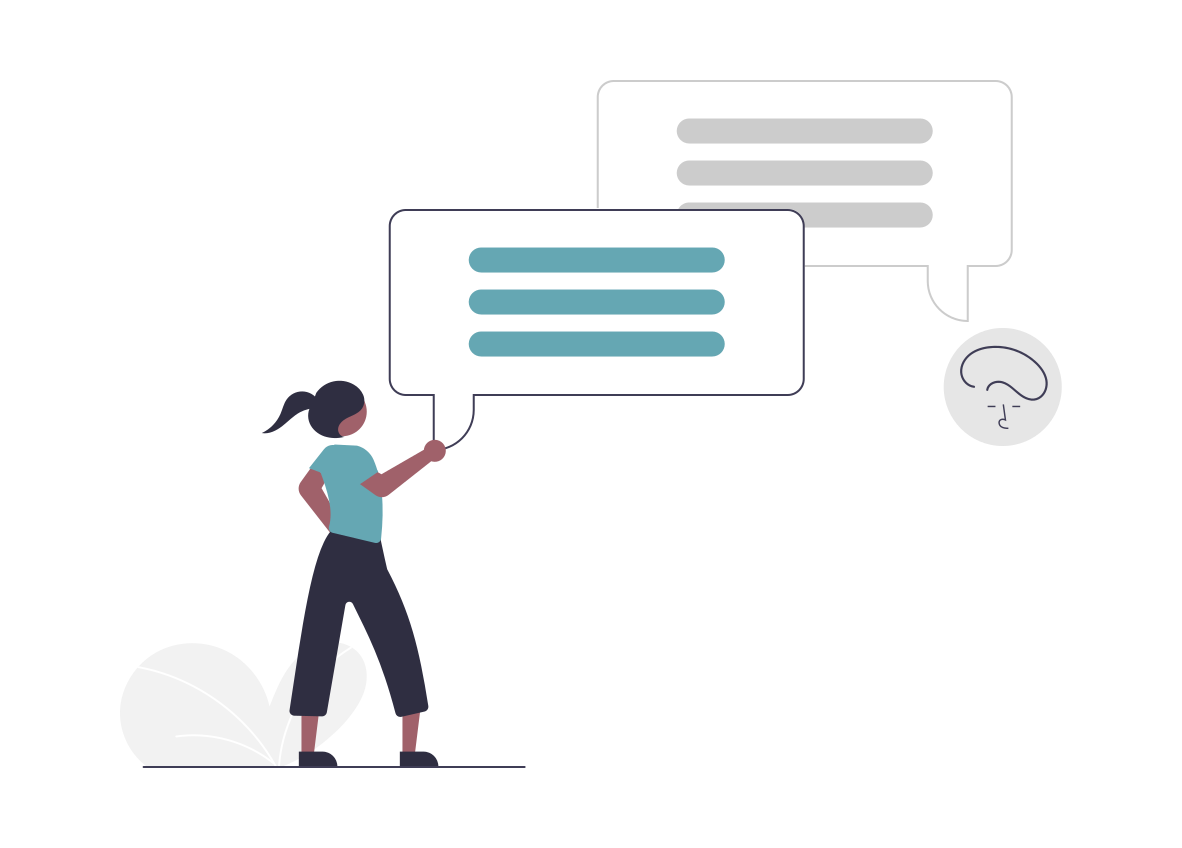
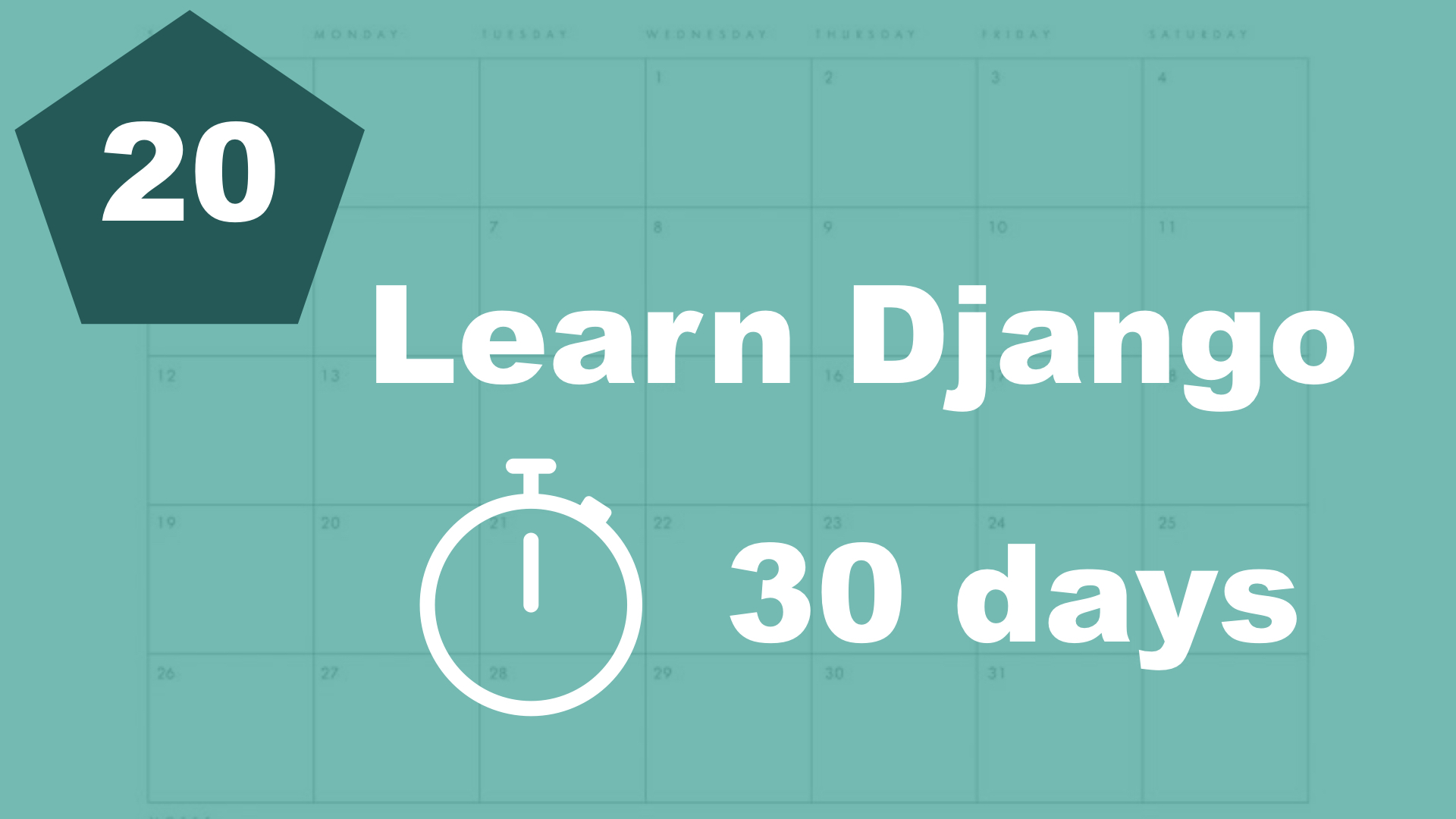
Let's make a simple search for our task manager so it get easier to find your tasks.
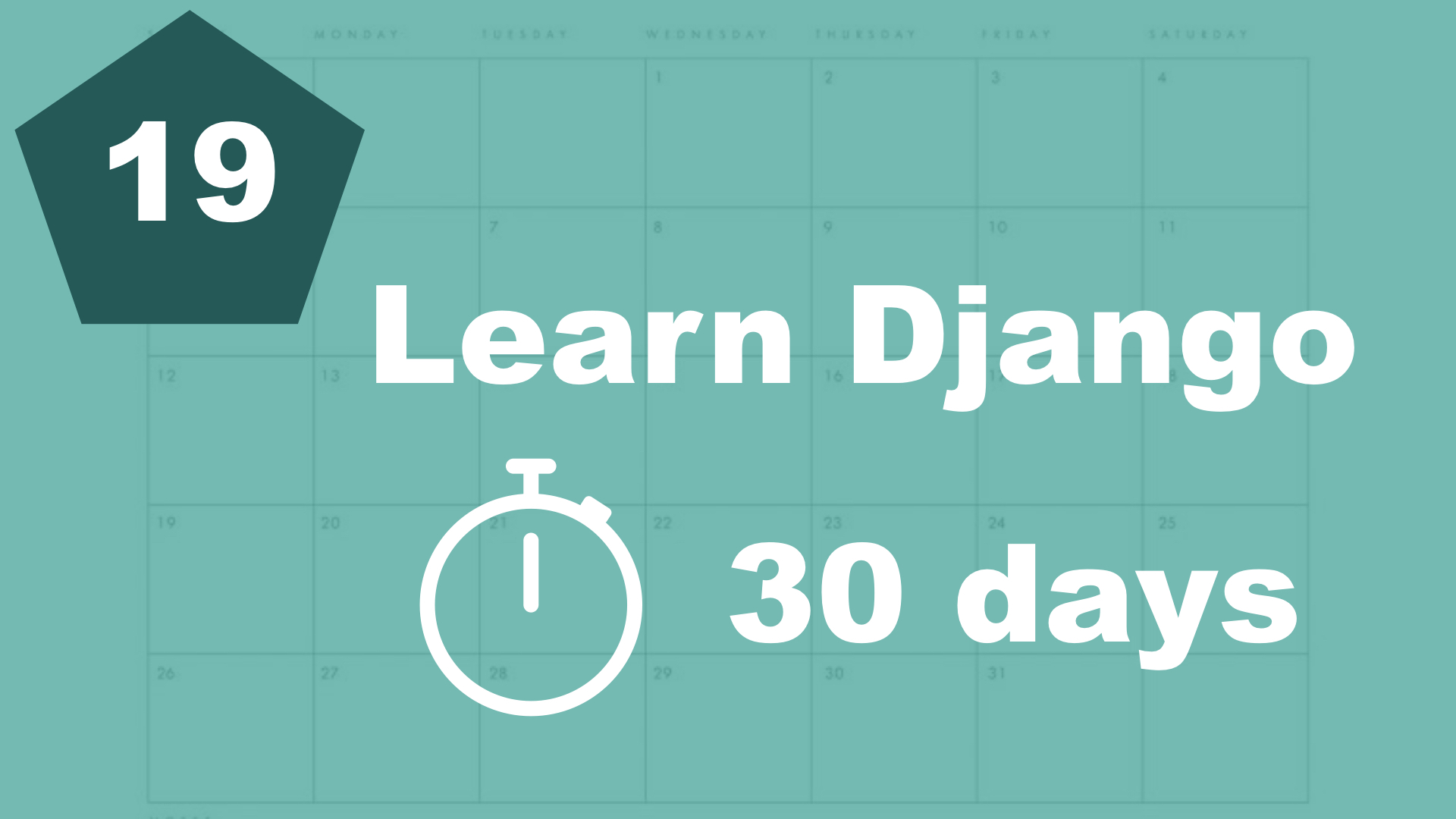
Let's work more with the tasks. It's time to make it possible to completing and deleting tasks.
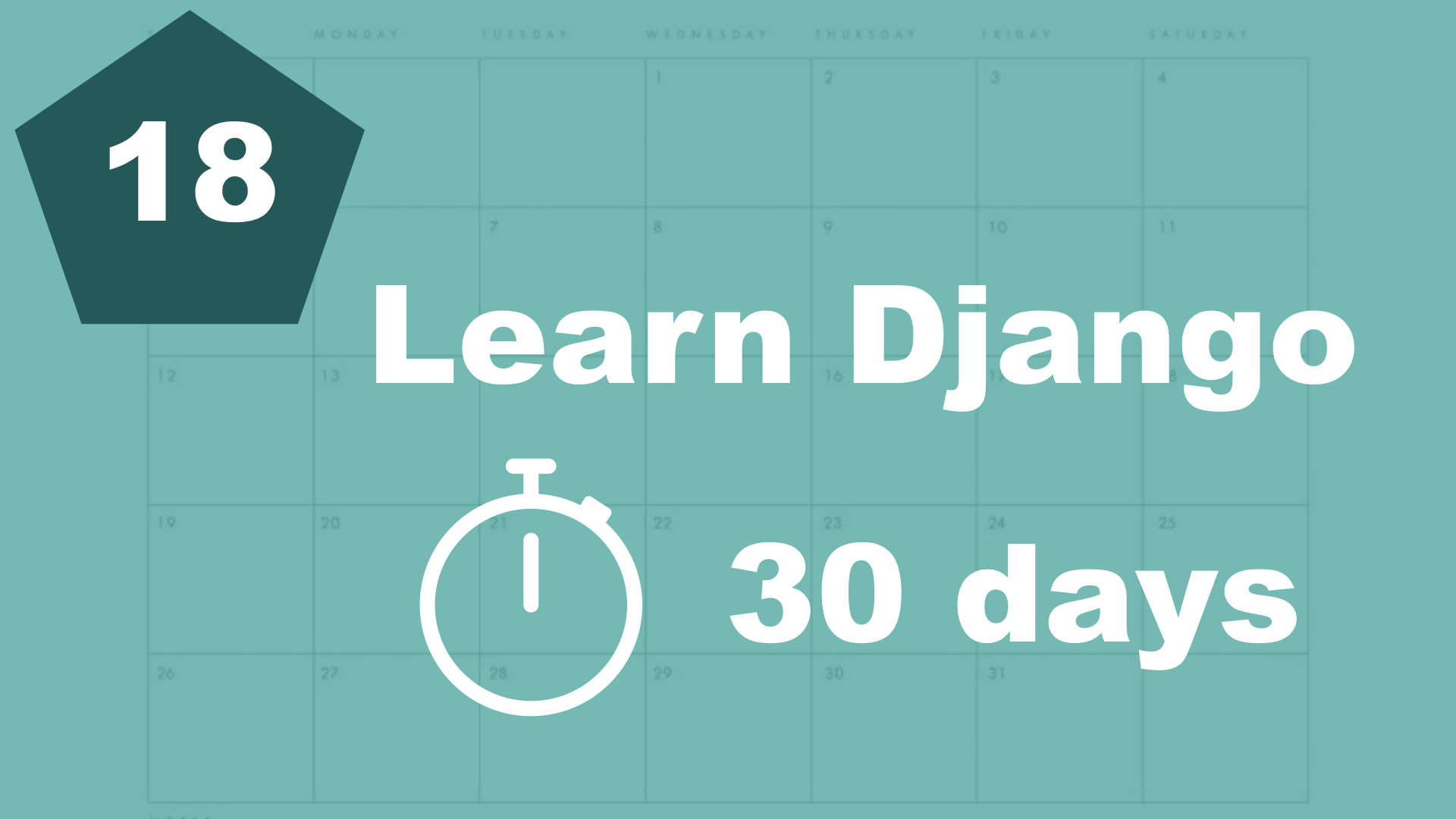
Let's learn more about forms and how to create an edit form for the tasks.

We have already learned how to add data in the admin interface. Now, let's make it possible to add them in the front end.
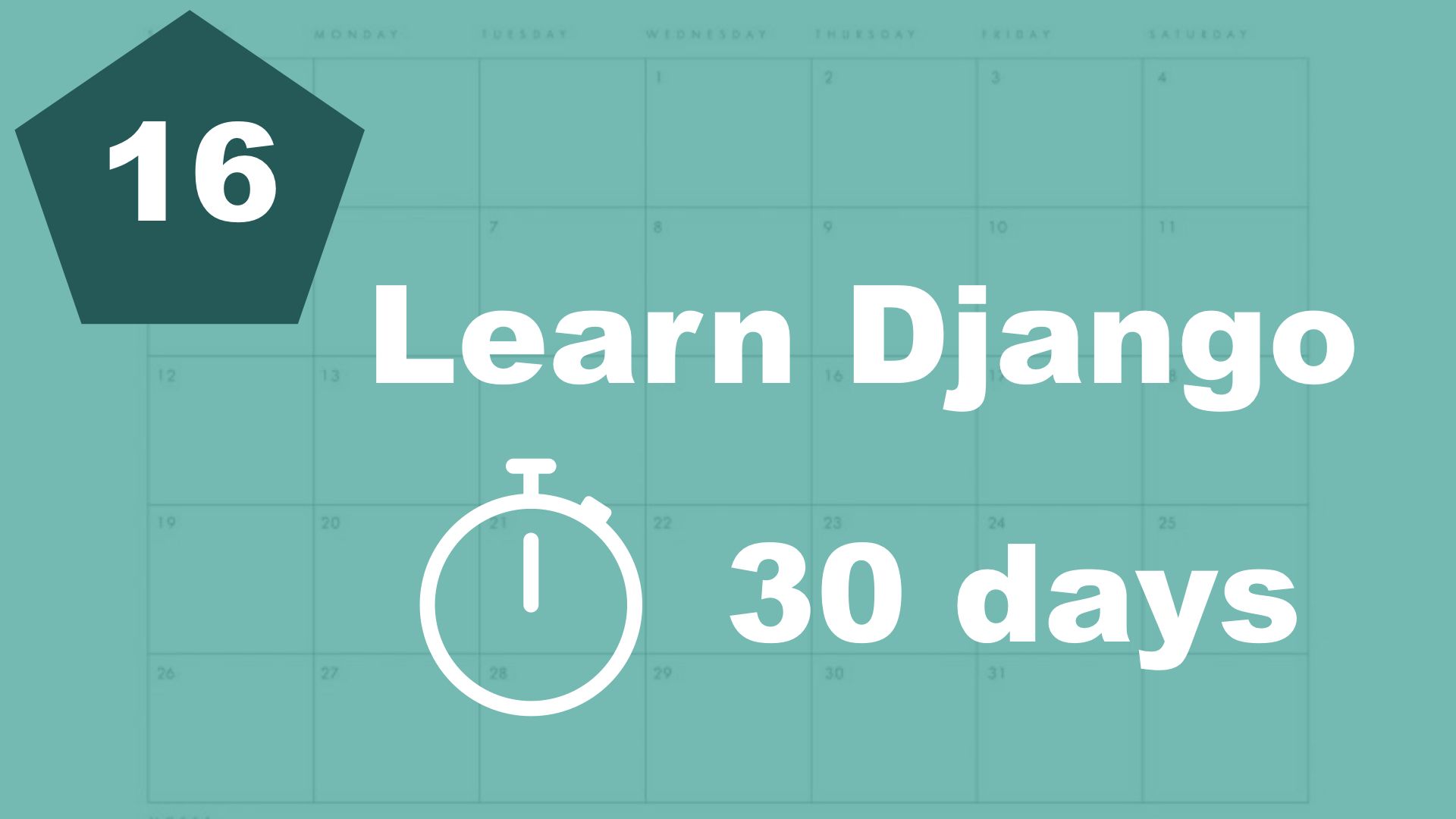
Learn how and why it's important to have separate urls.py file for each of the Django apps
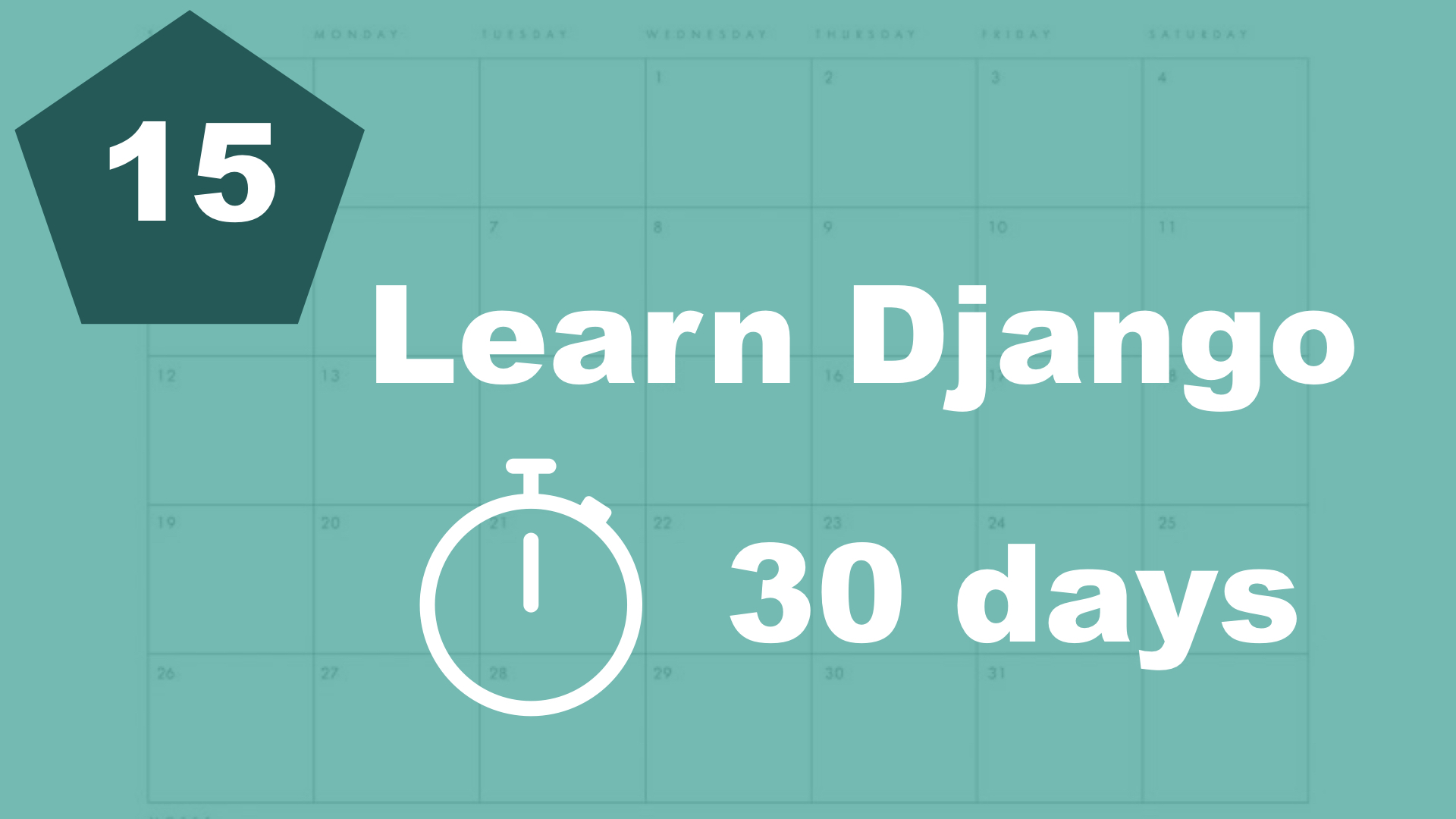
In this part, we are going to make it possible to go into a category detail page.
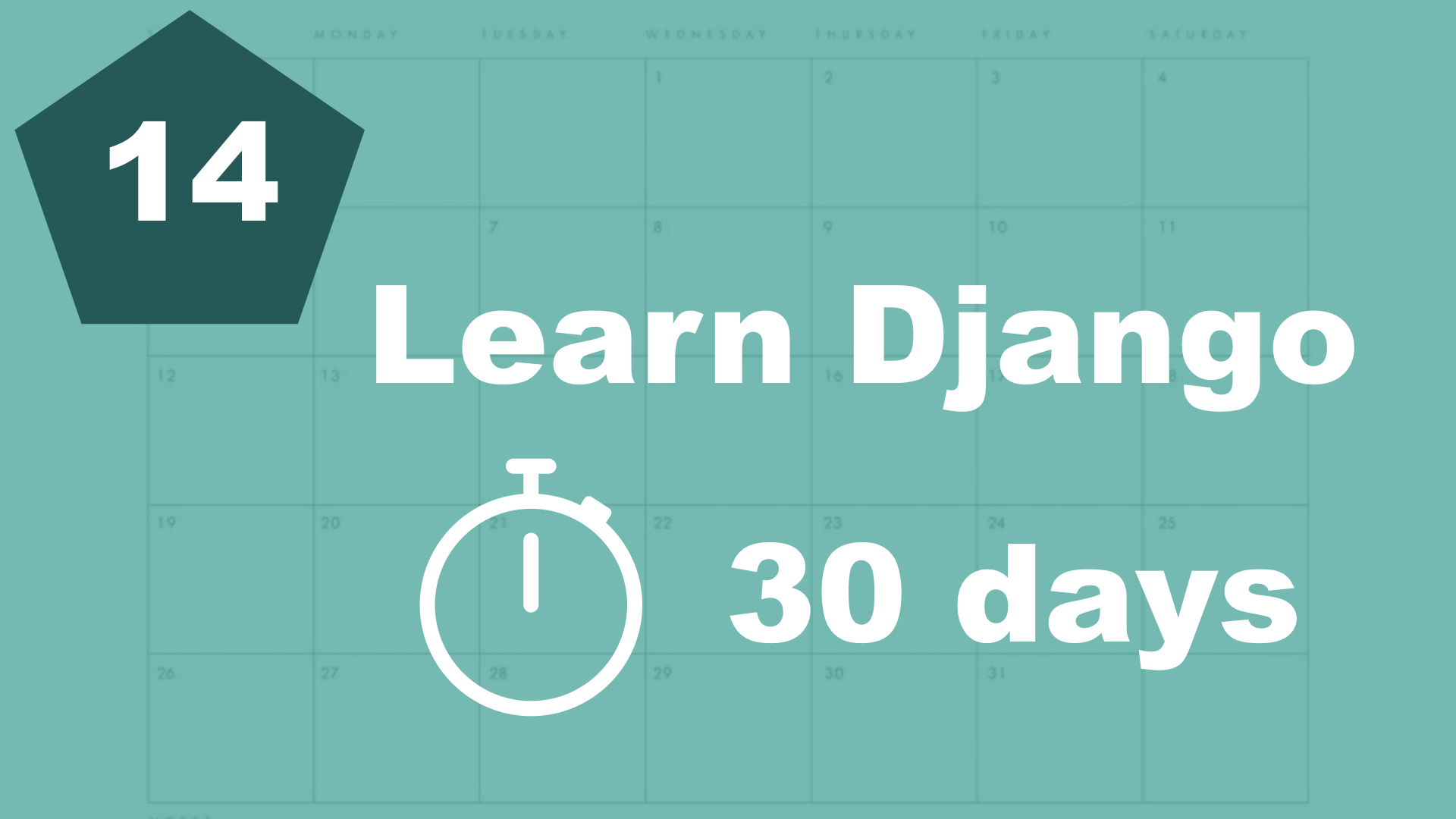
In this part, we are going to show all of the categories in a sidebar on our template.
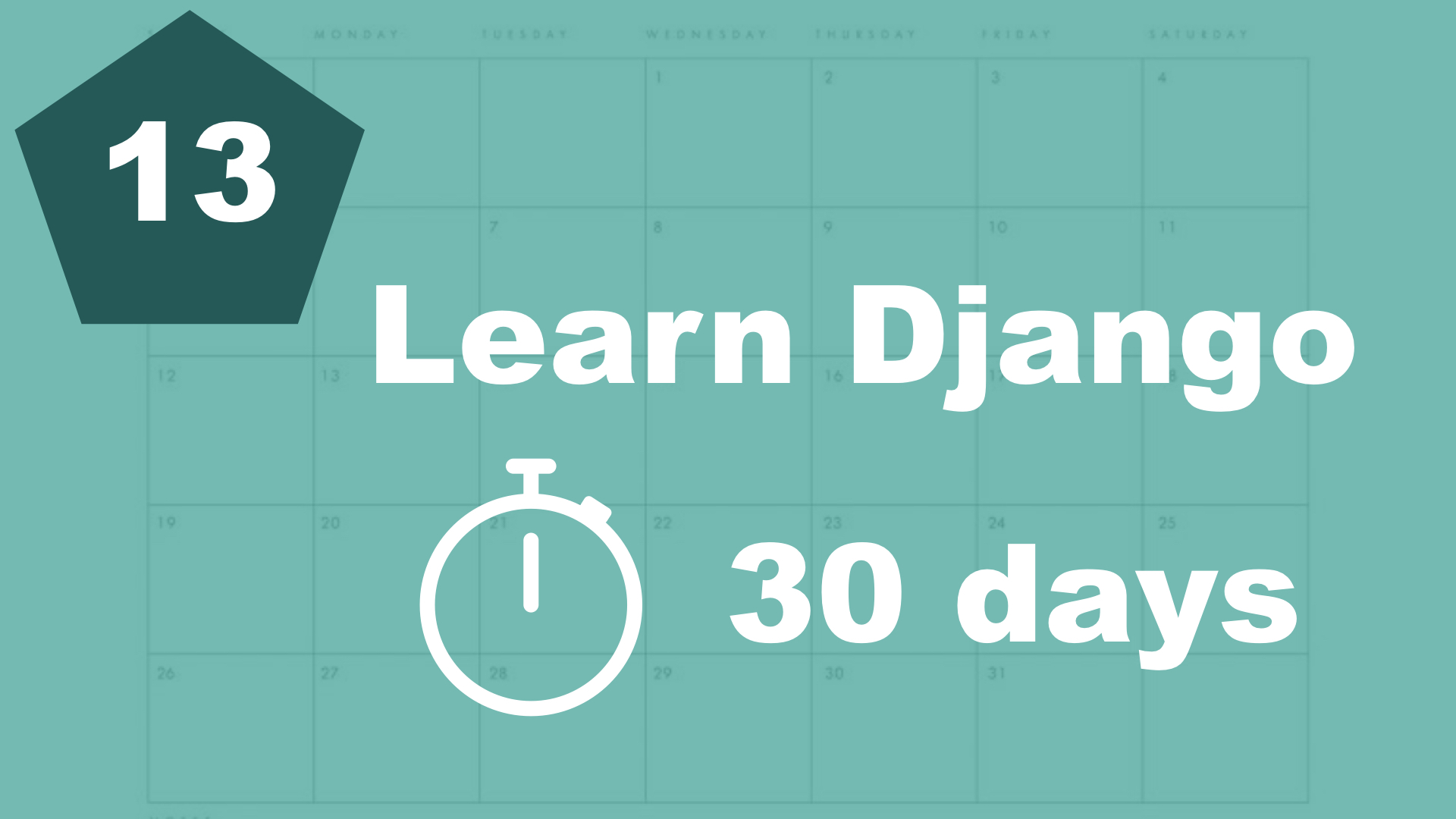
Today, we are going to make it possible to connect a task to a category.
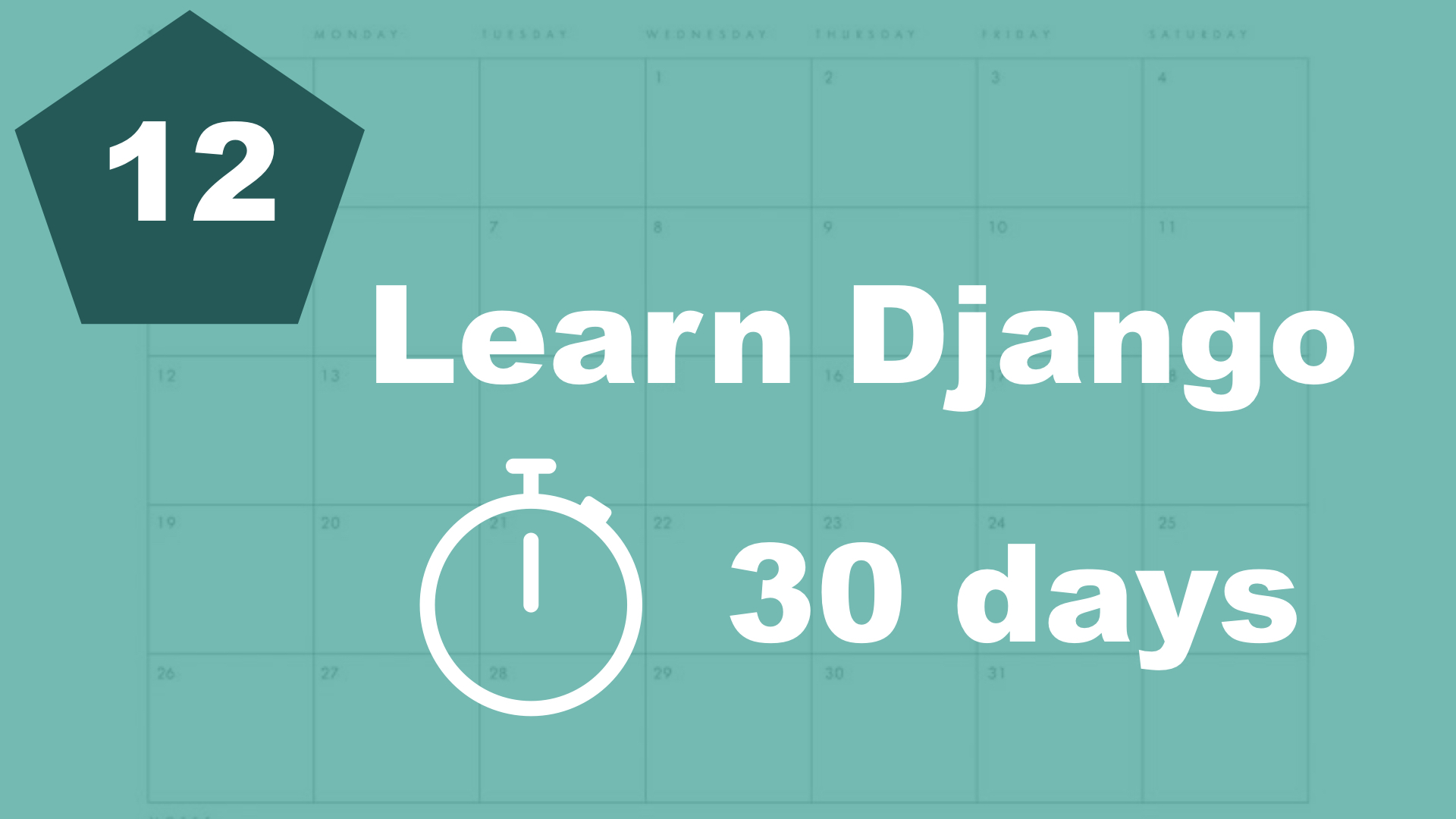
I want to make it possible to have tasks in different categories. So let's add one more Django app.
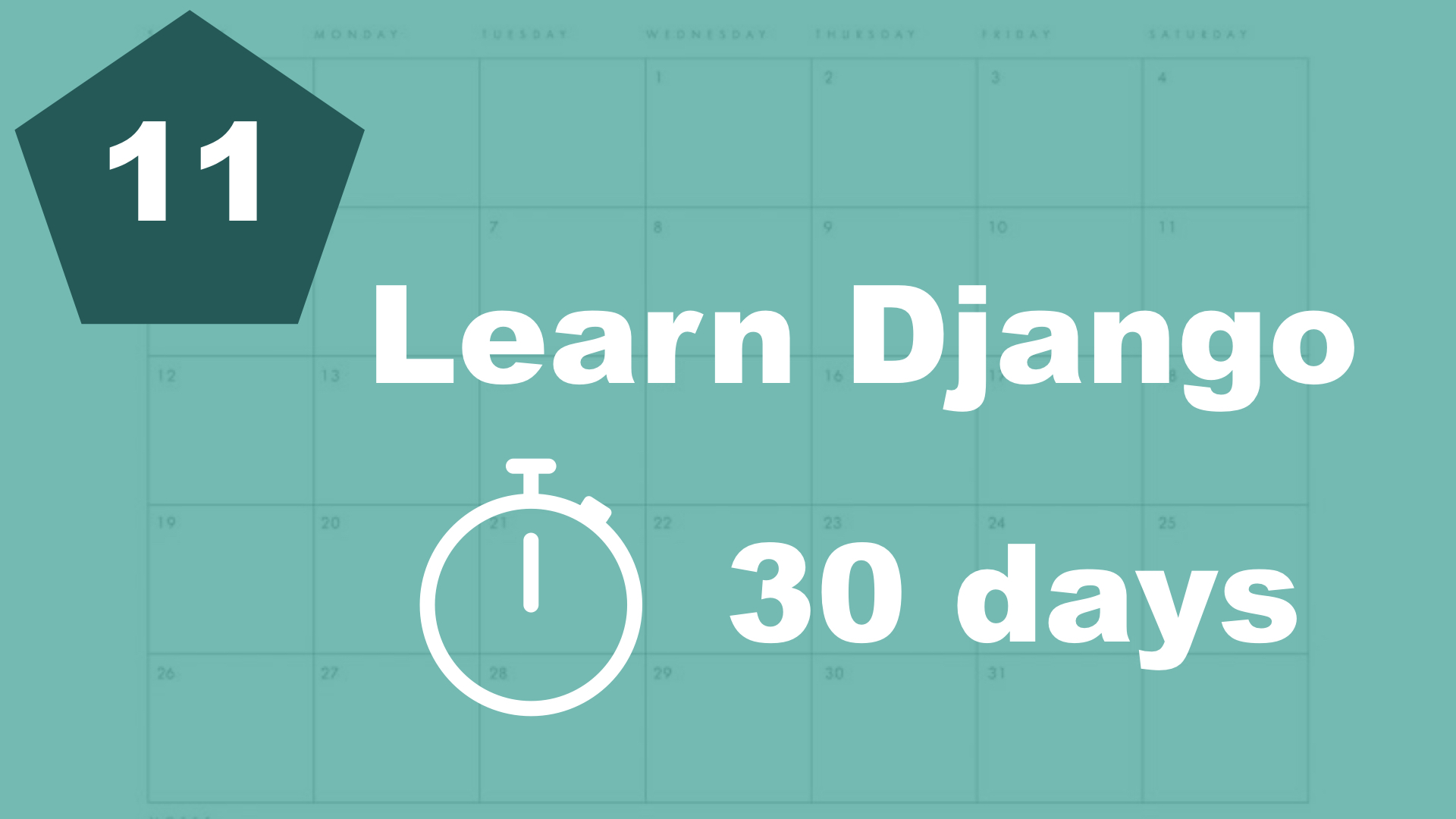
Now it's time to get some data from the database and render it in the template we have created.
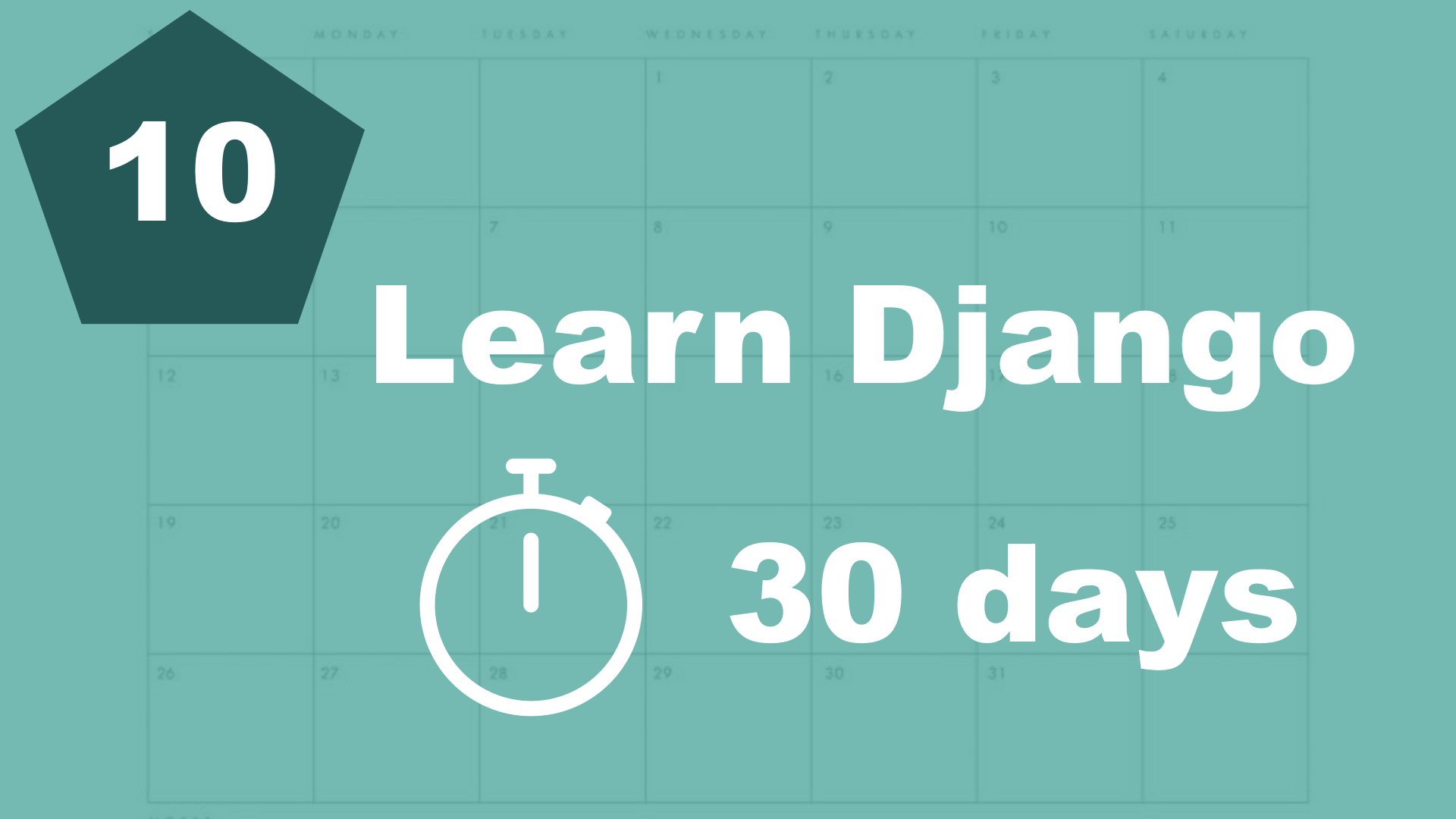
Learn how to use the built in Django admin interface to add data to the database.
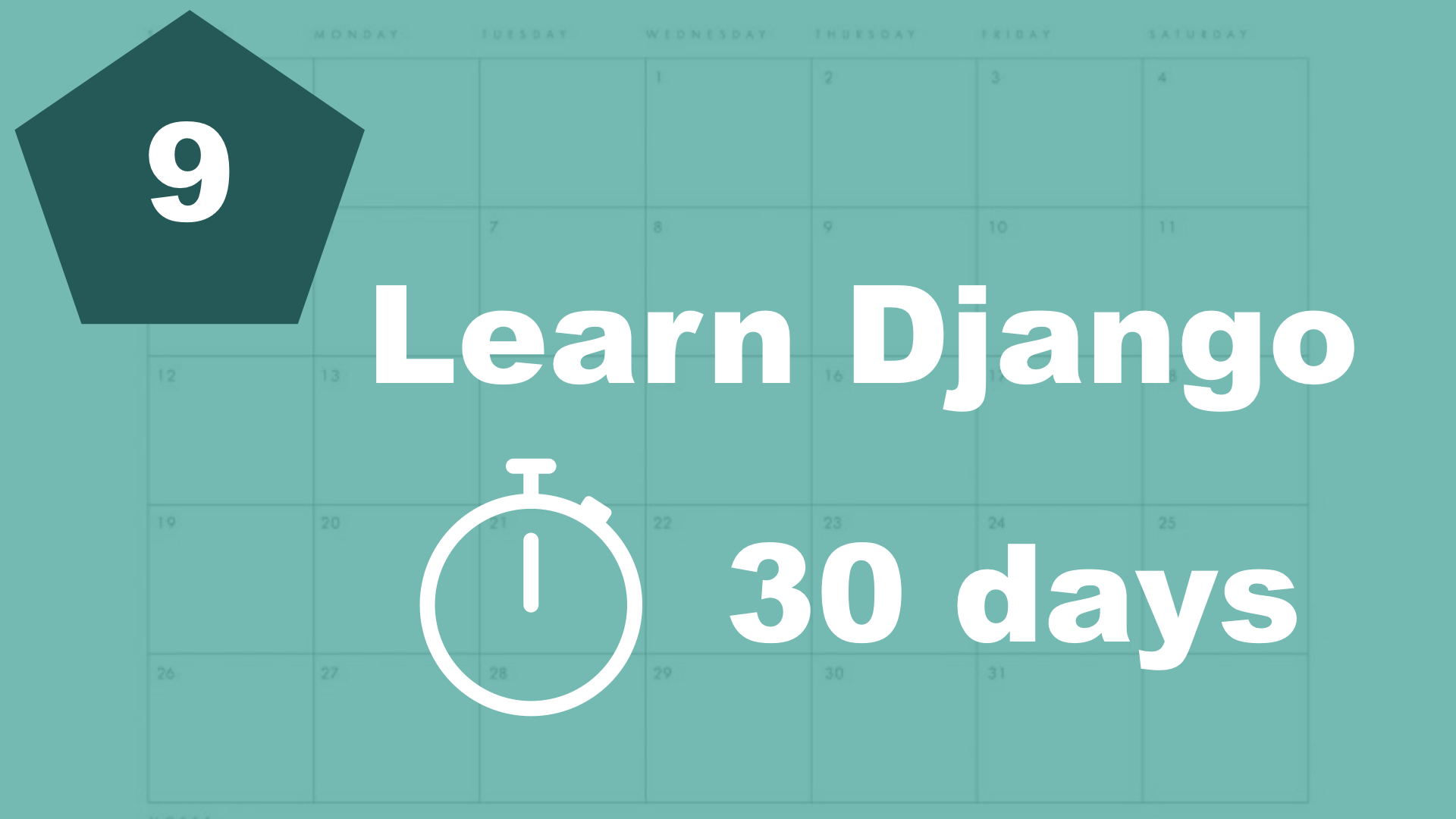
Let's set up the database model for the tasks and learn a little bit about our choices.
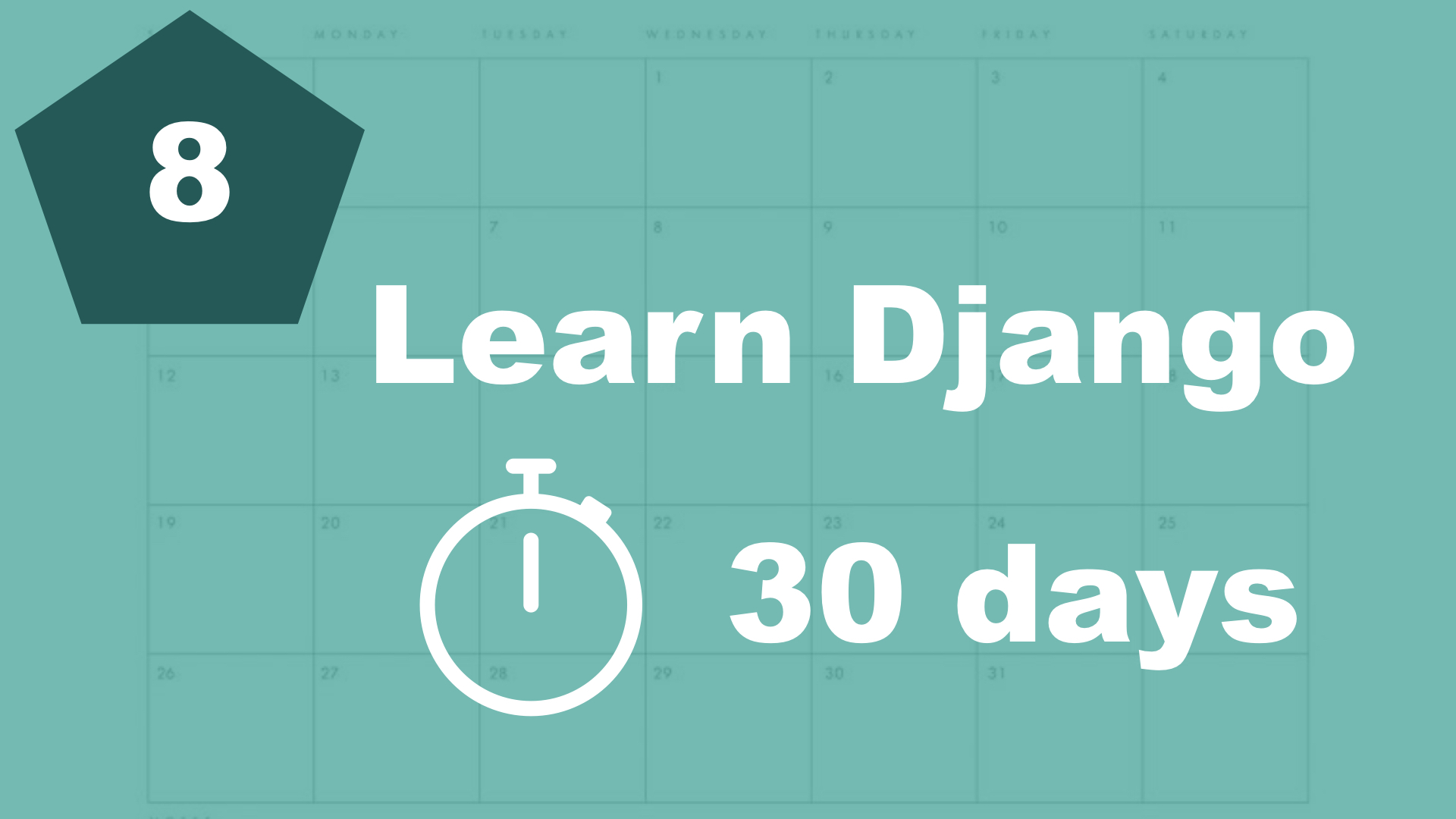
One of Djangos most important thing is that you shouldn't repeat your self. So in this part, we learn how to reuse parts of a template.
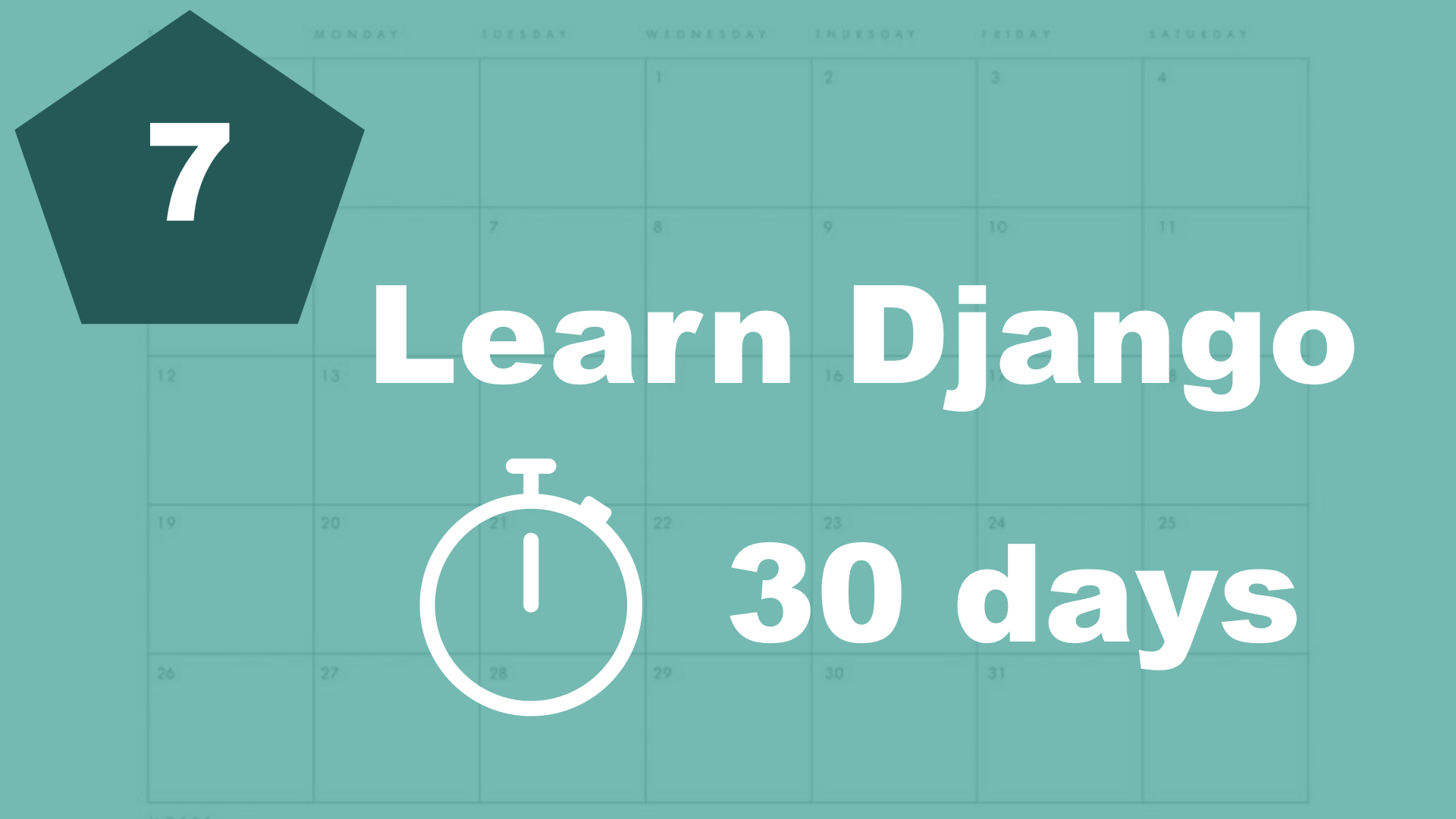
Let's run the development server and test our website in the browser.
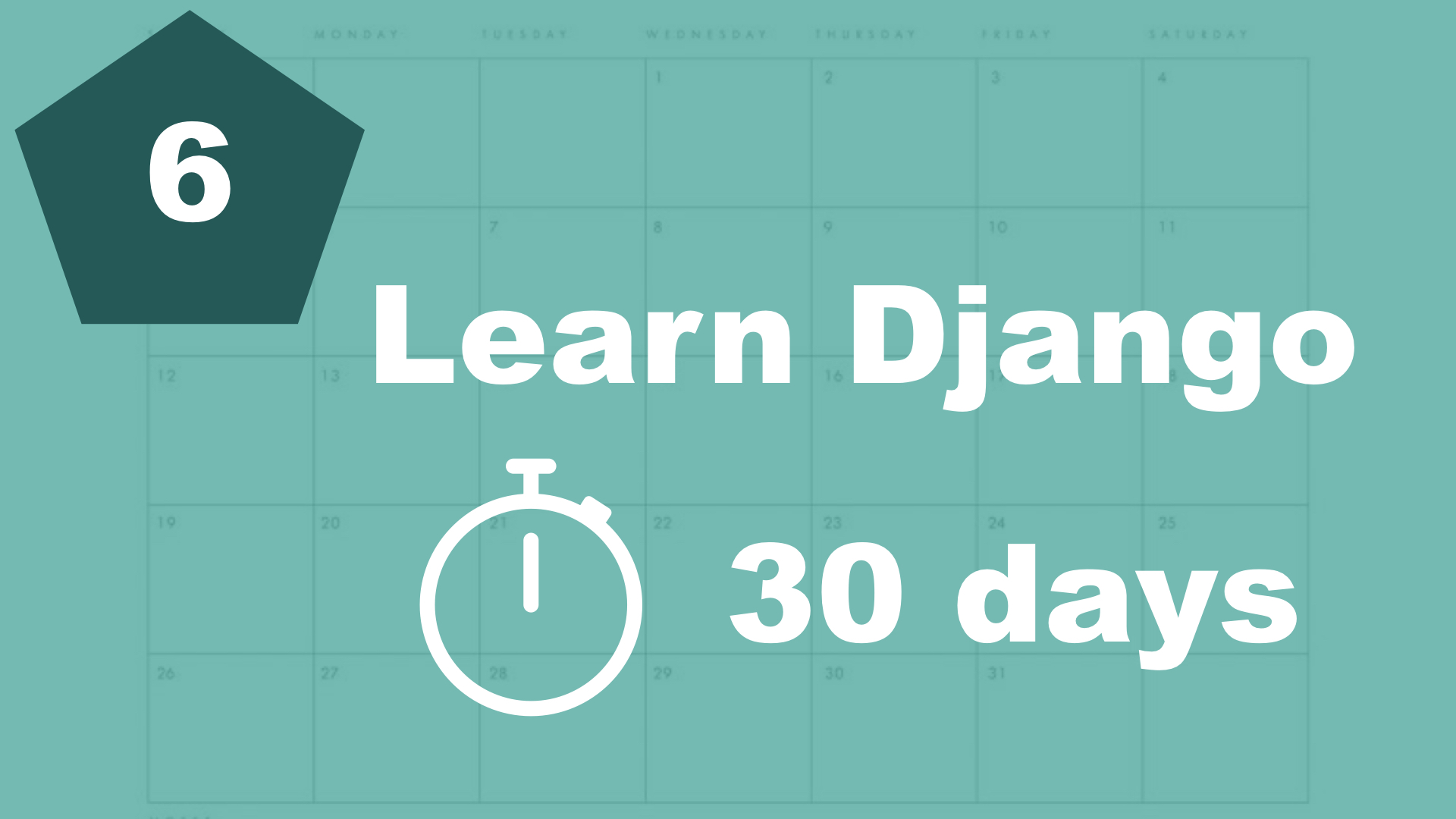
Let's learn how to set up a simple template, and show information from a view.
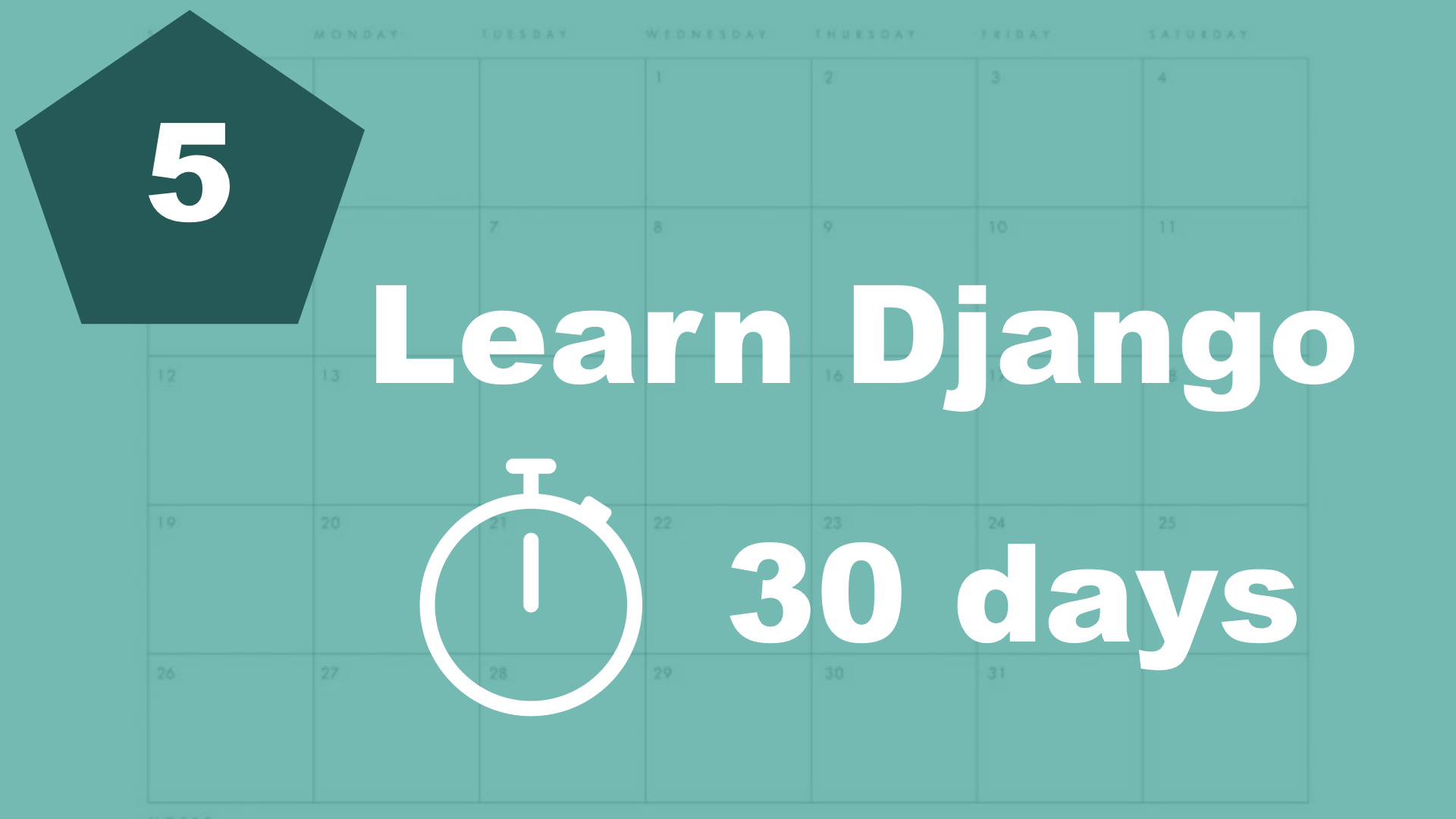
Now it's time to create our first view and learn a little bit more about this.
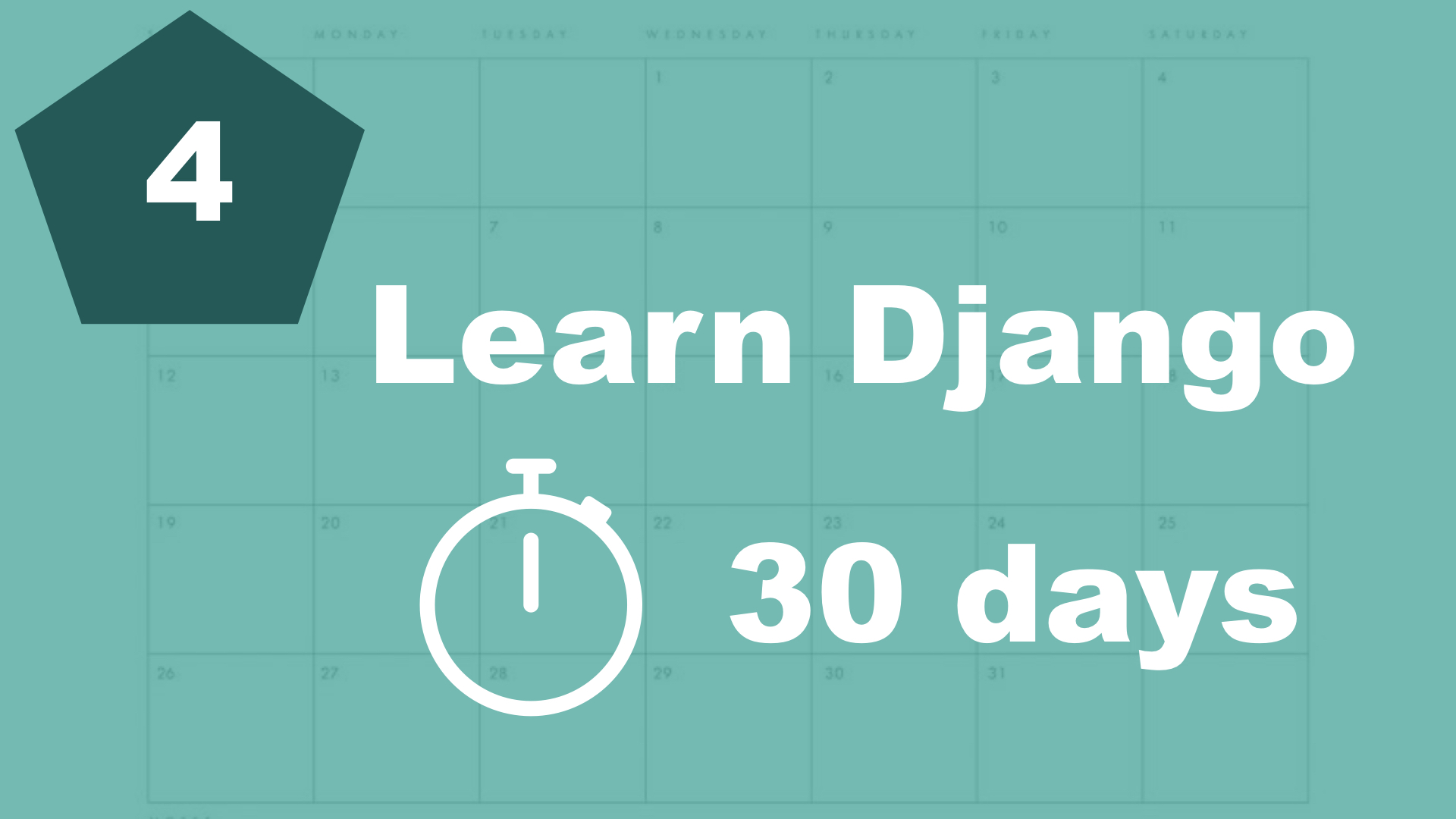
It's time to create our first Django app and learn what it actually is.
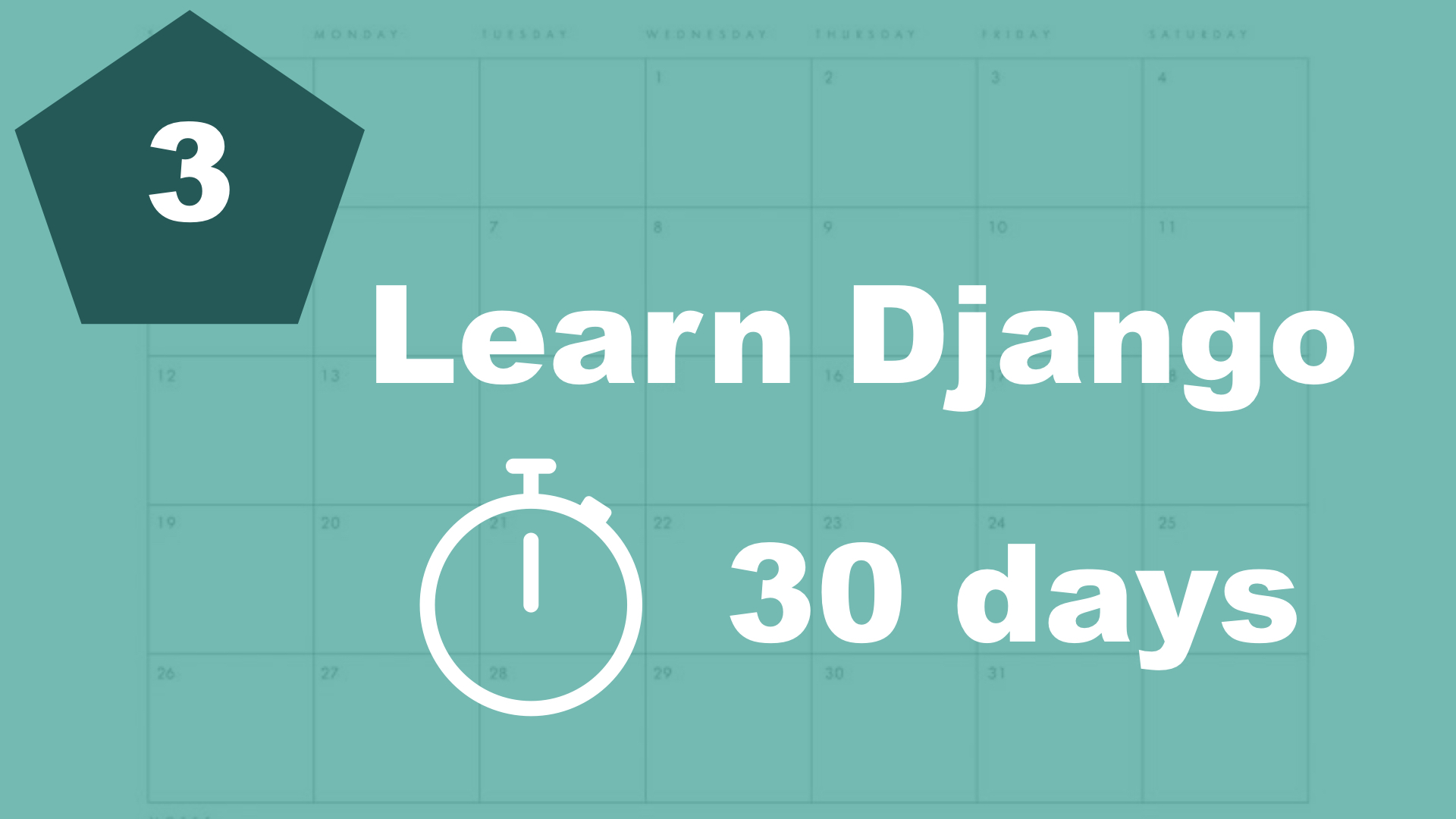
Let's go through the different files in toodoo and find out what they do and how they're connected.
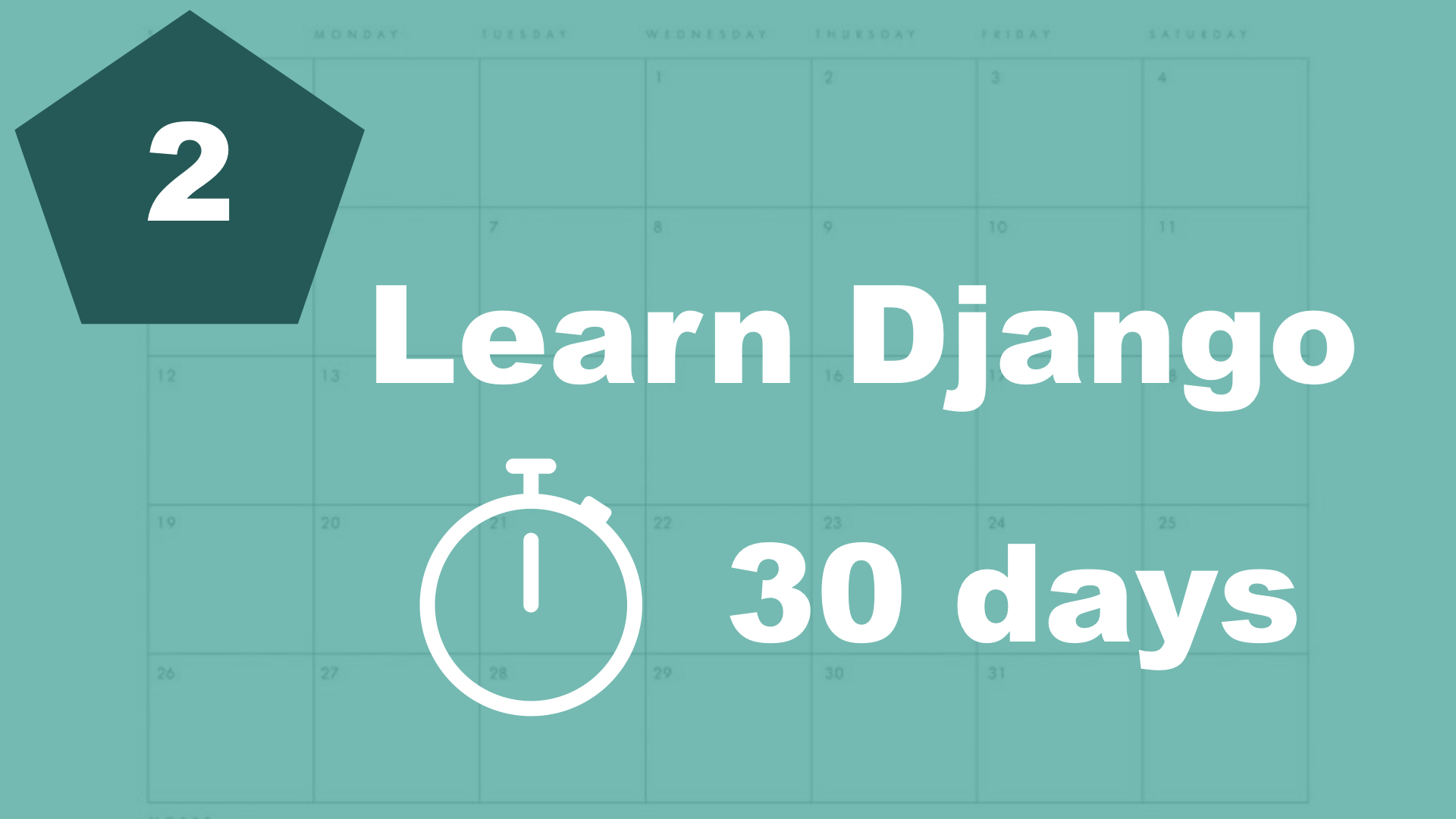
In this part, we will install and create a virtual environment, and install Django into it.
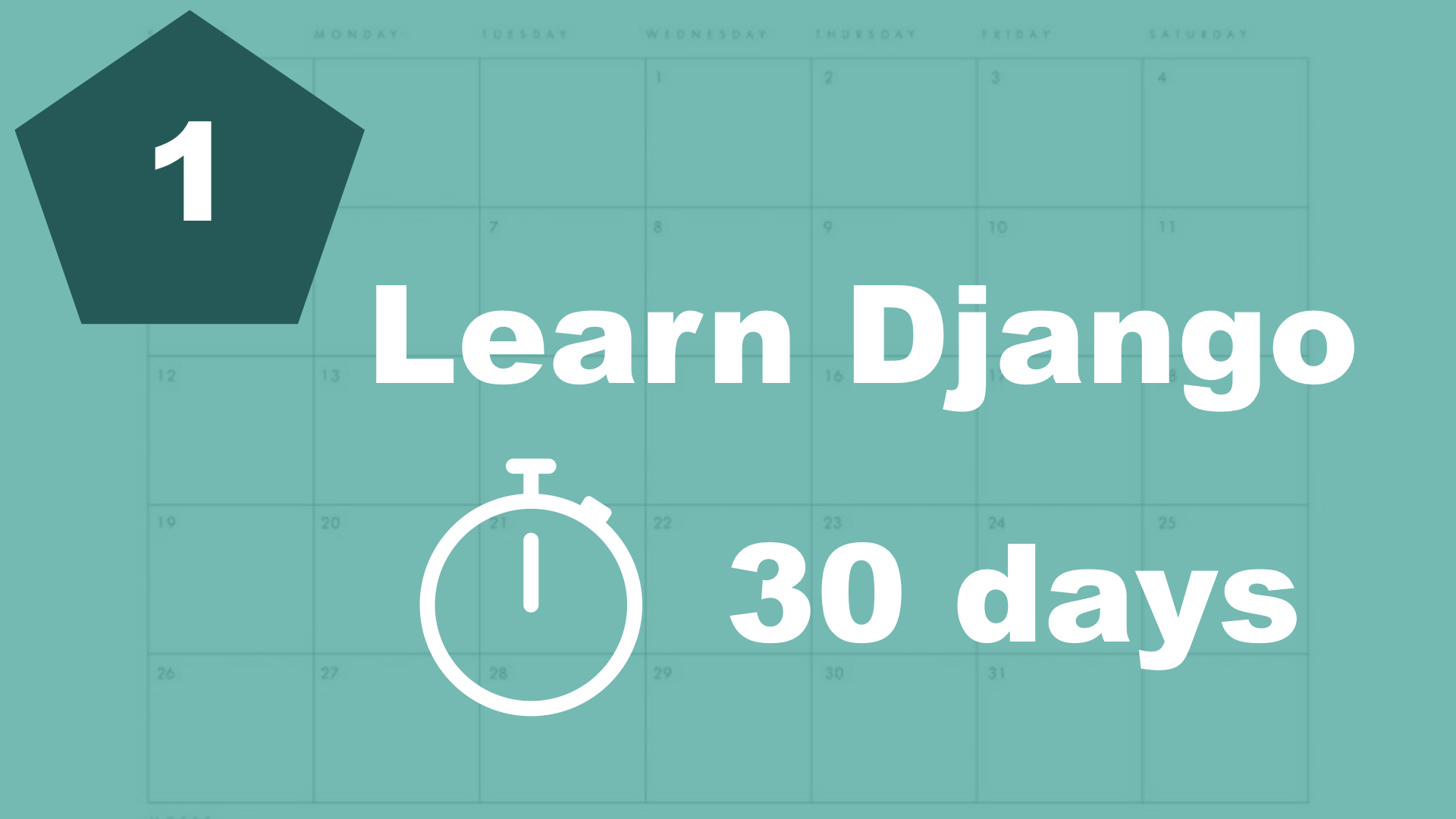
In this tutorial series, you will get an introduction to Django in just 30 days.